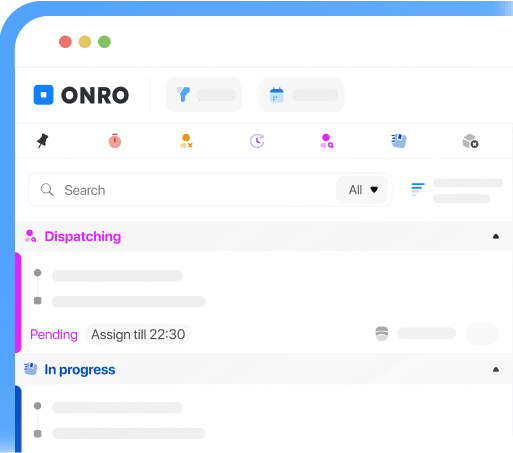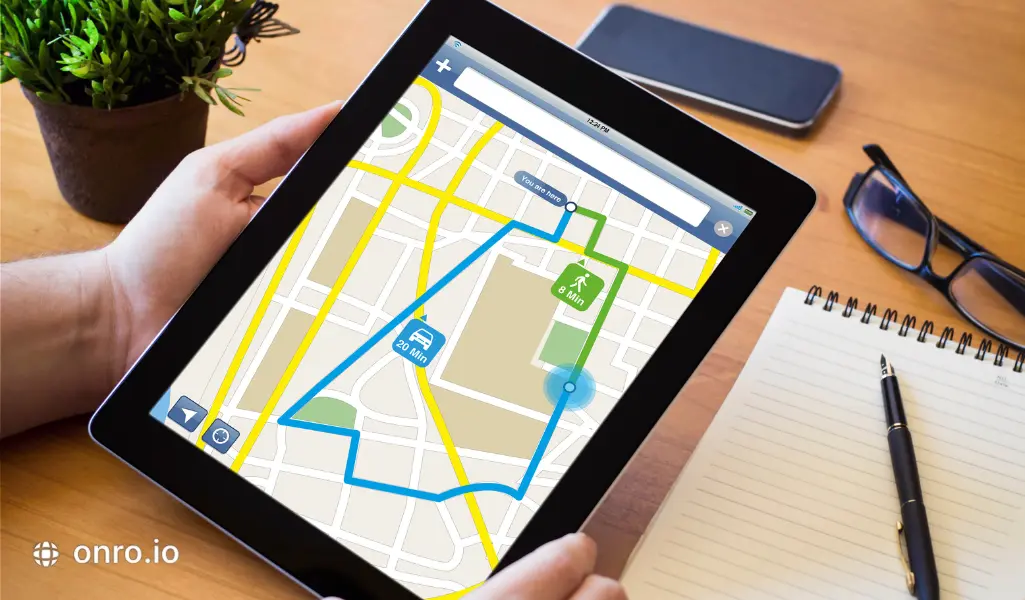Before digital mapping was a thing, courier services had to use physical maps, pens, and papers, combined with a lot of headaches, to plan delivery routes manually—thankfully, that was ages ago. Now, technology, algorithms, and even machine learning help you plan the most optimal routes for your daily deliveries.
Think about it, how easy and efficient is it to be able to carefully optimize delivery routes, especially multi-stop routes, to cut back on time and money? Your drivers will be able to deliver all packages on time and without worrying about traffic jams, road stops, or fuel costs.
Now, this whole operation might sound confusing to execute. That’s why, in this guide, we’ll go through the technologies behind route optimization software and how to use them to create and plan optimal routes seamlessly.
Try Onro for Free
Get your free access to the Onro All-in-one Last Mile Delivery Software.
Optimal Route — Beyond the Definition
In the logistics industry, the term ‘optimal route’ refers to the best possible route a delivery driver can take to complete a delivery, or multiple deliveries, in the most efficient way. Route optimization is not just about getting from one point to the other as fast as possible; it’s about creating the ideal balance between speed, cost, and customer satisfaction—that’s how you’ll reach maximum efficiency.
Creating the optimal route for your deliveries depends on many factors. These factors combined make all deliveries smooth and cost-effective. For example, you’ll want to find the best way to group deliveries, avoid high-traffic areas, and choose the most fuel-efficient paths. The final result is an optimized route that saves time, decreases fuel costs, and keeps the deliveries on schedule.
The fun part is that you don’t optimize routes manually. Route optimization tools will do the job for you. This way, you can efficiently plan and optimize your daily routes, no matter the number of packages and drivers involved, with just a few clicks.
Cool right? So how does this actually work?
The Algorithm Behind Creating an Optimal Route
Route optimization software uses an algorithm called the Vehicle Routing Problem (VRP) Solver to find the shortest and most efficient path between stops. These algorithms are a set of computational techniques that identify the problem and find a solution. VRP solver algorithms can vary from simple to complex formulas with different computational time and service quality.
To make these route optimization algorithms easy to understand, let’s take a simple look at how they function:
- Gather Data: The necessary data (factors I mentioned earlier), like delivery windows, location, and traffic or road conditions, will be gathered.
- Define the Goal: The main objective will be decided. This is the problem that needs to be solved, like minimizing travel distance.
- Create a Starting Route: An initial route plan will be suggested based on simple rules or guesses to start the process.
- Evaluate and Choose the Right Algorithm: The quality of the current route will be assessed to decide if the solution meets the goal. Then, the best algorithm will be chosen to do the job.
- Set an End Point: The endpoint of the optimization will be decided. This can be based on whether a specific goal is met or if the time runs out.
- Generate the Final Route: The algorithm now produces an optimal route that cuts down travel time, uses resources efficiently, and meets all criteria.
As you can see, creating the most optimal route is done in these six simple steps by using VRP algorithms. But we do not manually implement these algorithms—we use route optimization software that are based on the algorithms.
So, how do we eventually plan the optimal route?
How to Plan Optimal Routes with Onro
Onro is a courier management software, offering everything you need to plan, manage, and run all of your delivery operations from one simple dashboard. It allows you to seamlessly plan and execute your courier management tasks, including creating the most optimal routes for your daily deliveries.
In the following steps, I will show you how simple optimizing delivery routes with Onro is!
With Onro, there are two ways of creating optimal routes:
Method One: In the first method, click on the Orders tab in the Management Console. Then, select the orders you wish to create a route for, and then edit their status.
Once you update your order status, for example, to ReadyforDelivery or ReadyforPickup, go ahead and click on Add Route. You can now add a start and end point to your route, and the software will automatically create an optimal route for your selected deliveries.
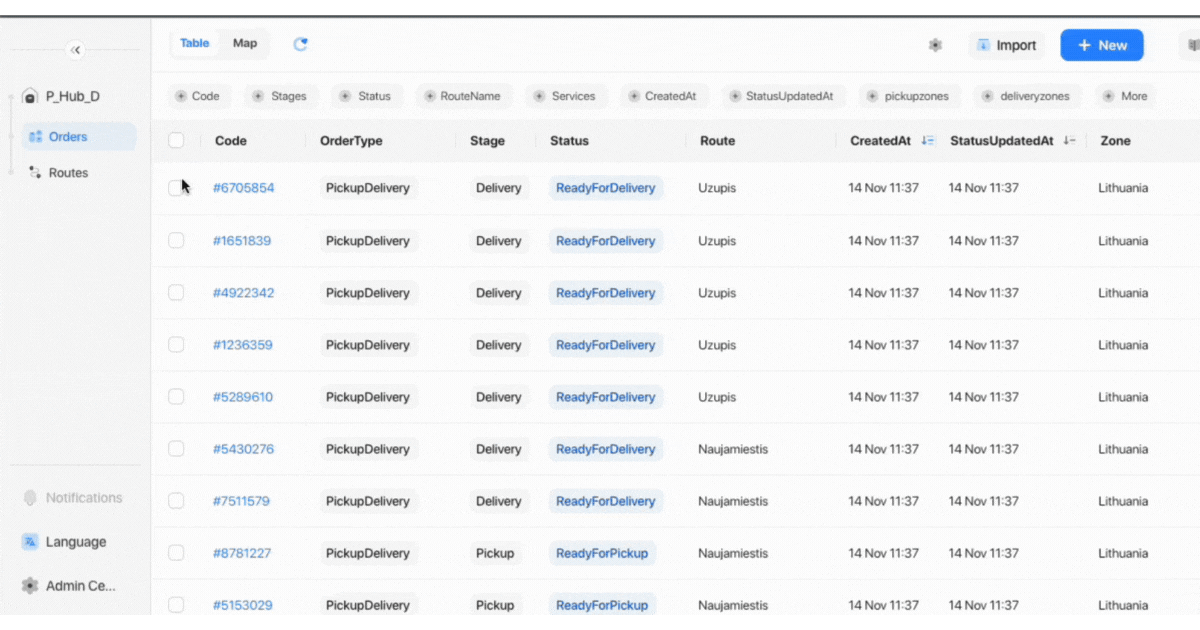
Method Two: You can also directly create a new route with Onro. From the Management console, navigate to the Routes tab and click on the New button.
In this new menu, you can add a name for your route, choose start and end locations, assign the route to a driver, and also choose whether the driver needs to load packages at the start location.
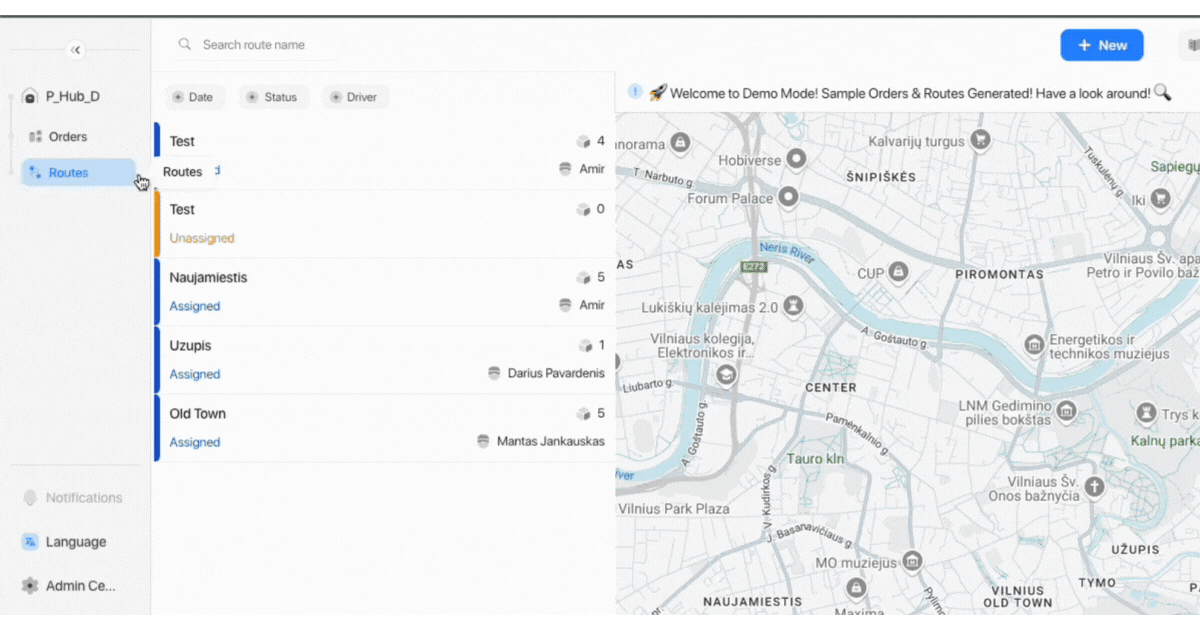
You can then select orders and assign them to the route. Onro will then optimize the route in the most efficient way!
Intriguing right? Well, that’s not all. Onro is an all-in-one tool for last-mile delivery businesses to manage all of their delivery operations. From route optimization to features like barcode scanning and customer notifications, Onro covers all the aspects of your workspace.
Our dashboard also integrates with all the other tools you work with in order to fit perfectly into your system. You can check it all out with our free demo and truly work with what the future of your delivery operation management looks like!
Try Onro for Free
Get your free access to the Onro All-in-one Last Mile Delivery Software.