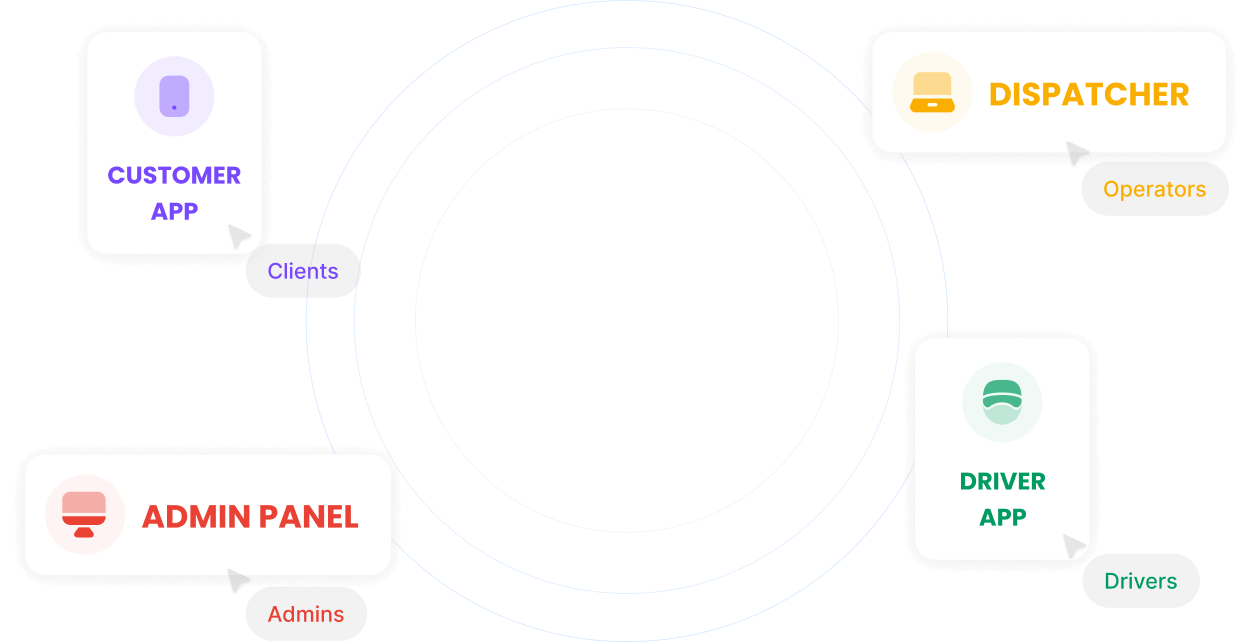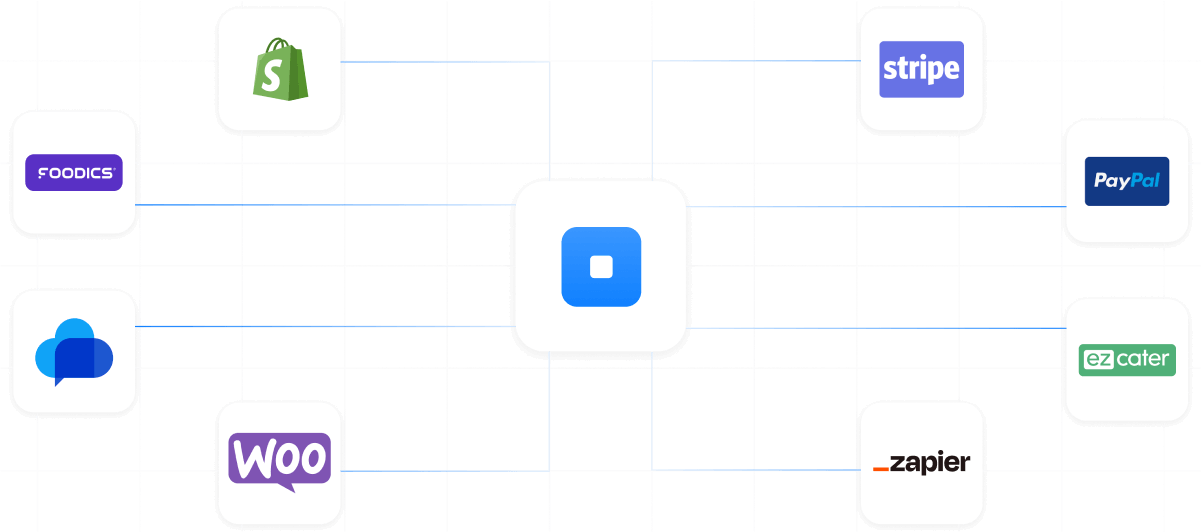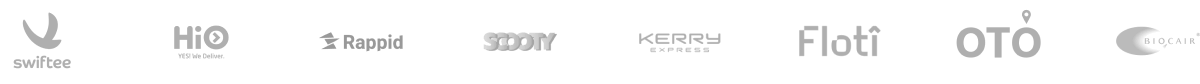
Driver App
Management
Your drivers can manage the orders, change the statuses, or complete the POD.
Route Optimization
Your drivers can optimize routes that lead to reducing wasted time.
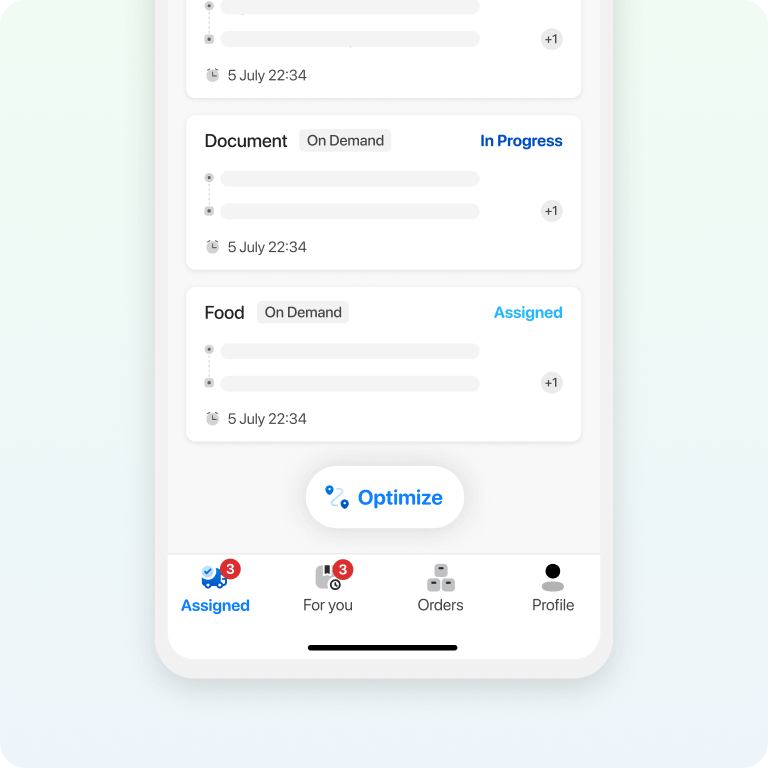
Scheduled
Scheduled orders will be shown in the driver app with the start date and time.
GPS Navigation
Drivers use navigator apps like Waze and Google Map for each pickup or dropoff.
Digital Signature
Drivers can take a digital signature from the receiver when delivering.
Photo
Taking photos from the parcel or receiver is one of the features of the POD.
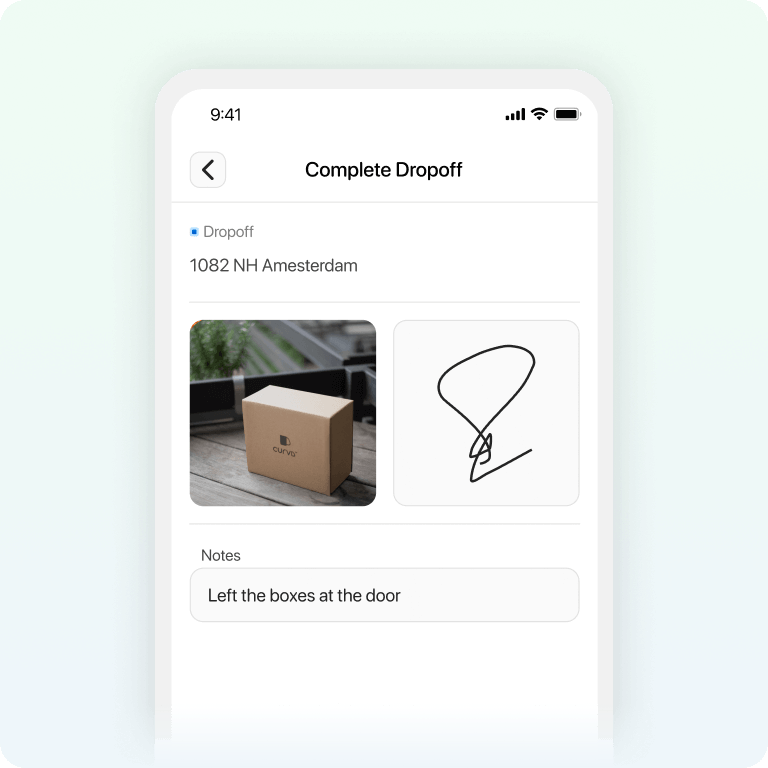
Notes
Drivers can write a note for each drop off when completing the order.
Show to Sender
POD can be shown to the sender when the driver completes the order.
Performance
Driver’s performance will be shown in the driver app, they can check their statistics.
Income
Driver can see his/her Total income, credit income, and cash income.

Successful Orders
Driver can see the total successful orders that he/she has done.
Periodic Reports
Drivers can see the daily, weekly, and monthly performance reports.
Balance
There is a wallet in the driver app that shows the balance of the driver.
Top Up
In the wallet, there is a feature for drivers to top up their balance.
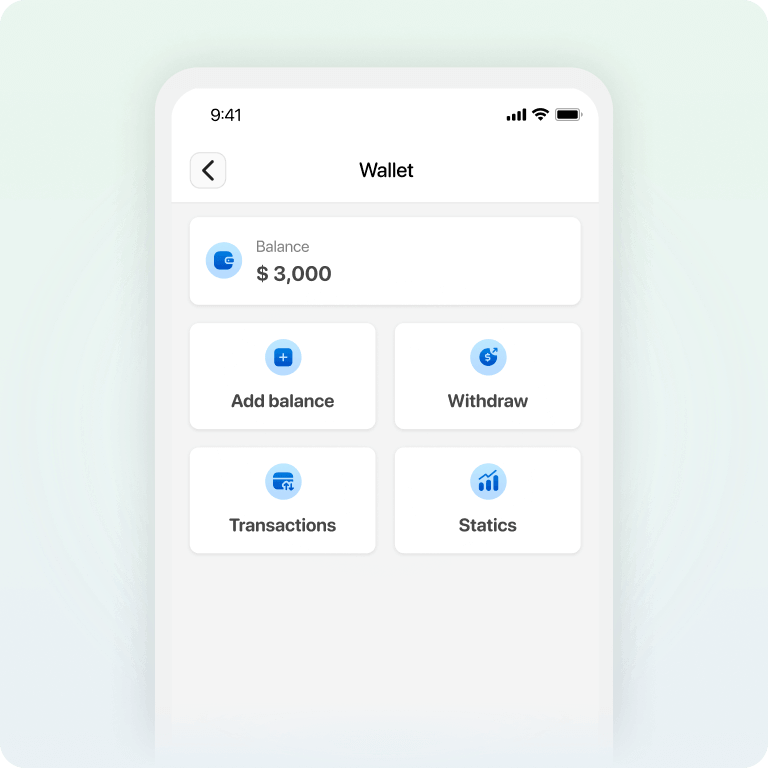
Transactions
Drivers can check their transactions using the wallet feature.
Withdraw
Drivers request a withdrawal. Admin can proceed through the admin panel.
Realtime Chat
An in-app real-time chat between drivers and customers for each order.
Quick Messages
Predefined messages for chat feature to make communication easy.
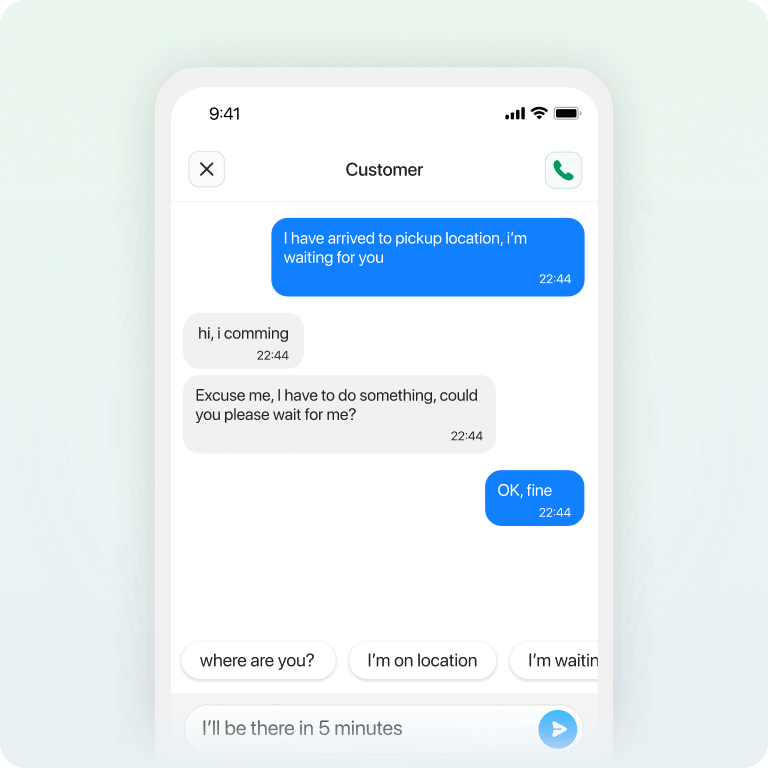
Chat Notification
If a driver sends a message to the customer, a notification will be sent to the customer.
Direct Call
Driver can also make a call with the customer directly through the application.
Barcode Scanner
The barcode scanner feature in the driver app helps drivers to scan the parcels.
Messages Box
Admin can send messages to the drivers, and drivers will receive notifications.
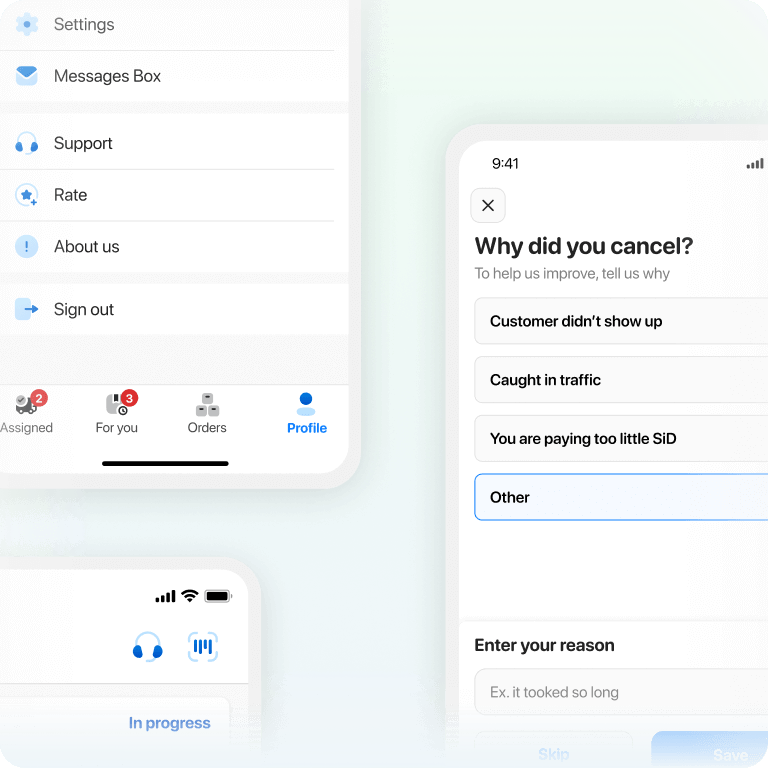
Cancel Reasons
You can define some cancellation reasons for drivers in the admin panel.
Settings
Settings like notification, alarm sound, profile, change password, and more.
Dispatcher Panel
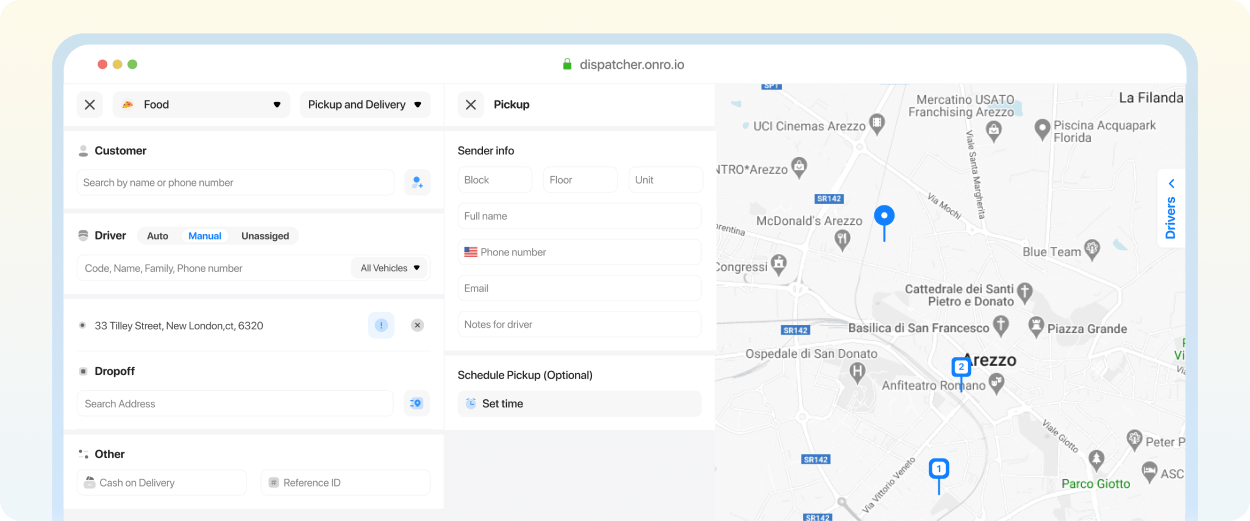
Scheduling
Dispatchers can schedule orders for the next days and at specific times.
Cash On Delivery
Dispatchers can select the cash-on-delivery options through the dispatcher Panel.
Optimization
Dispatchers can optimize the routes in the multi-drop orders.
Bulk Import
Dispatchers can upload a CSV file containing order information as a bulk file.
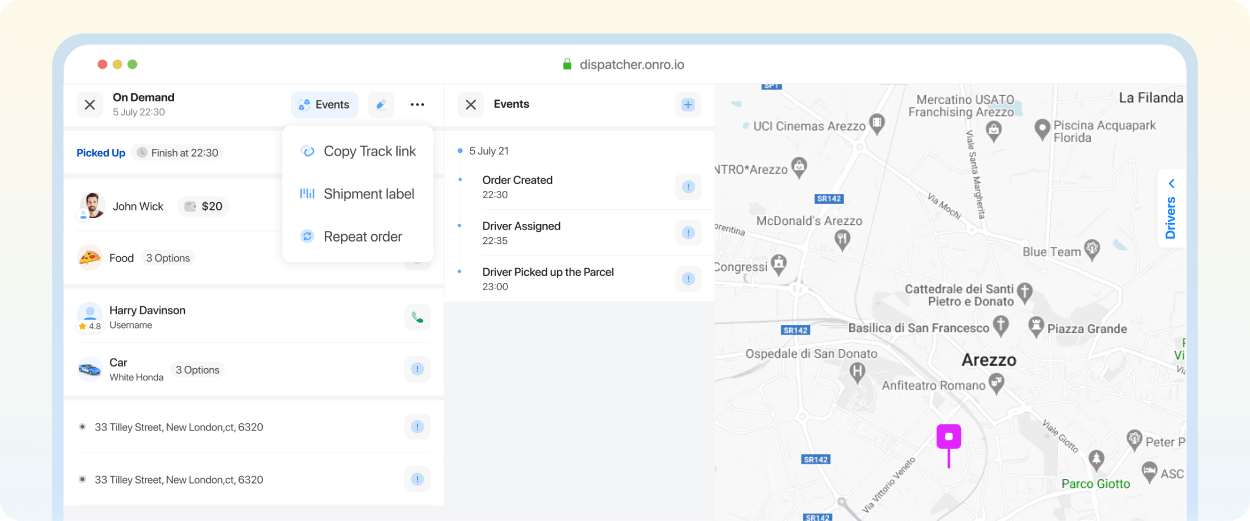
Status
Different statuses will keep your dispatchers updated in real-time.
Events
Events display the history of all events that had happened for an order.
Address Book
Dispatchers can save the most used addresses and use them when ordering.
Shipment Label
The shipment label is available for each order and dispatchers can download it.
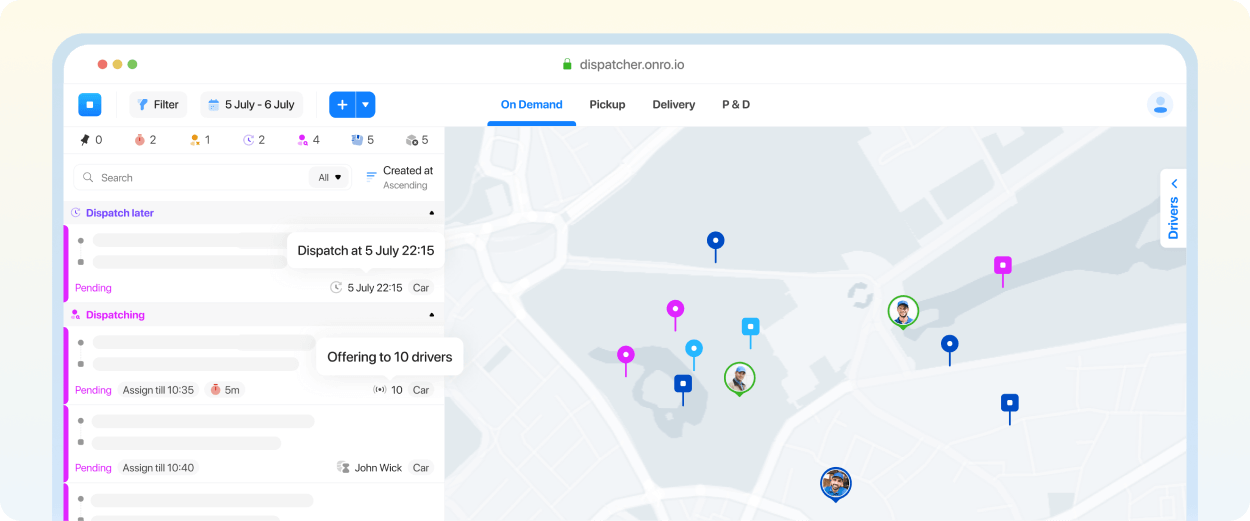
Auto Dispatching
Orders are sent to the drivers automatically which is a smart way to dispatch.
Manual Dispatching
Dispatchers can distribute the orders manually and assign them to the specific drivers.
Delayed Mechanism
The dispatcher panel bolds the orders that are delayed to be in your priority.
Dispatch Later
Dispatchers can schedule the orders for later. They are determined with a label.
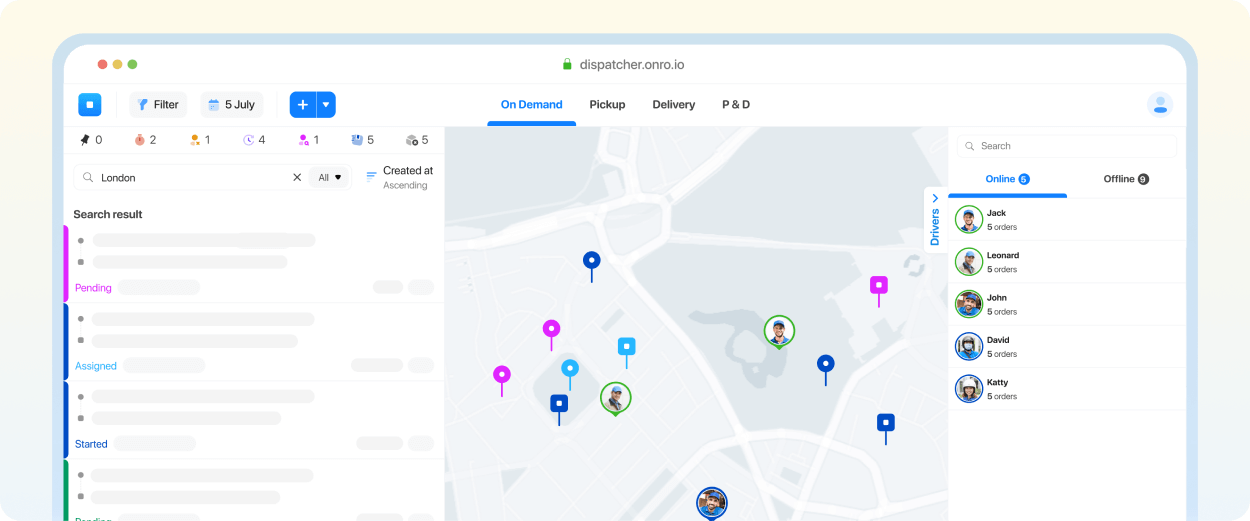
Driver Monitoring
Dispatchers can monitor the drivers in real time. The location, status, and orders.
Order Monitoring
All orders are displayed on the map. Dispatchers can monitor them in real-time.
Real-Time
Information is updated in real time. Using this, dispatchers can make fast decisions.
Search
The search option enables dispatchers to find drivers and orders using different filters.
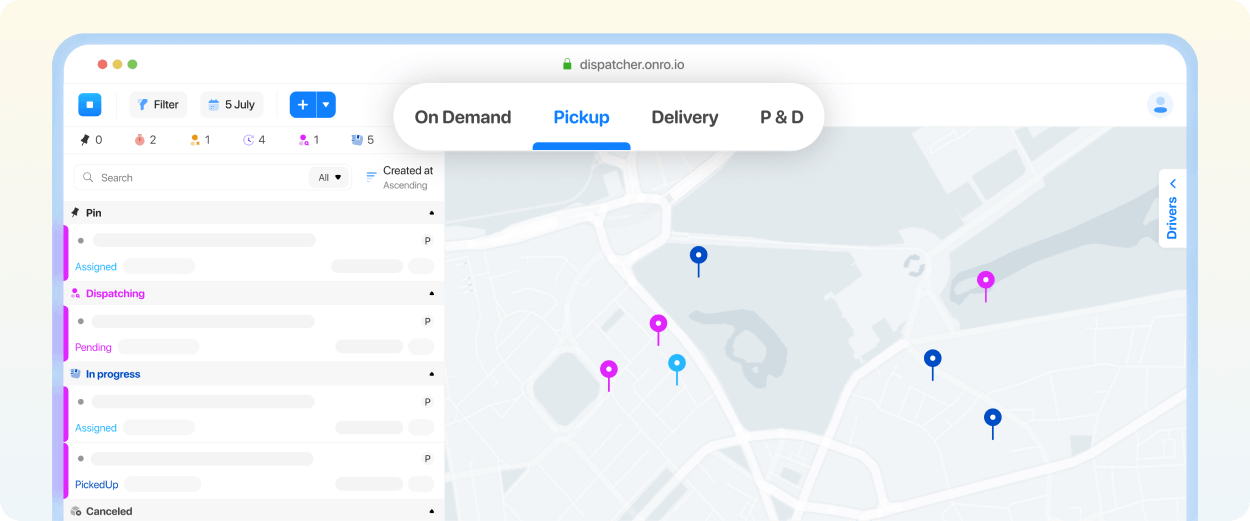
On Demand
On-demand Workflow is designated for same-day pickup-dropoff orders.
Pickup
The pickup workflow is designed for just pickup-only orders.
Delivery
The delivery workflow is designed for delivery-only orders.
Pickup & Delivery
Pickup & delivery workflow is implemented for next-day orders.
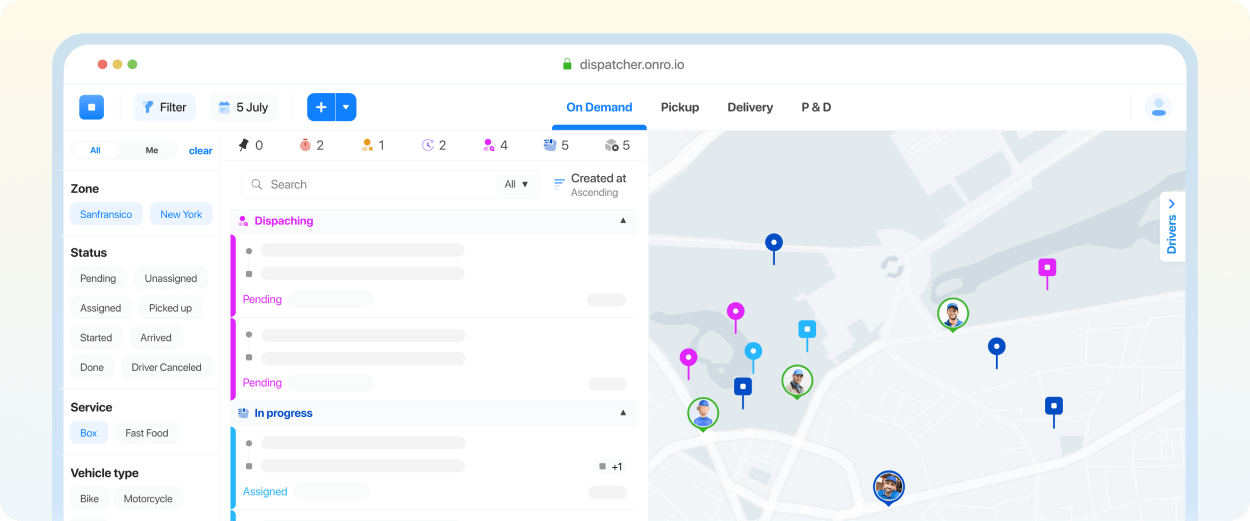
Zone
The dispatcher panel can work based on the defined zones.
Status
Statuses help dispatchers track the orders and manage the process better.
Service
In the dispatcher panel, different services are available to select.
Vehicle Type
In the dispatcher panel, different vehicle types are available to select.
Customer App
Cash On Delivery
The customer activates cash on delivery, driver collects the money at the dropoff.
Scheduling
The customer schedules the order, the order will be dispatched later.
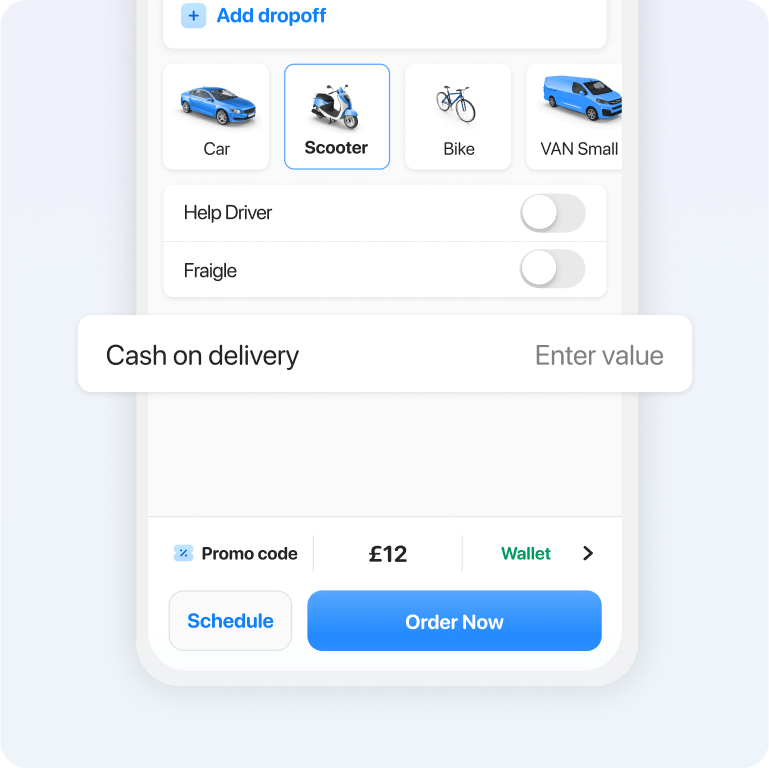
Payment Methods
Different payment methods including Cash, Wallet, Card, and Receiver (cash).
Promo Code
You can define a promo code and your customers can use it in the customer app.
ETA
The estimated time of arrival will be displayed in the customer app for each order.
Track Link
Customers can share a tracking link, receiver can track the order by this link.
Notification
Notifications will be sent to the customers who installed the customer app.
Driver Tracking
Customers can track the driver’s path on the map in real time.
Top Up Balance
Customers can top up their balance through the customer app.
Transactions
Customers have access to the history of their transactions through the wallet option.
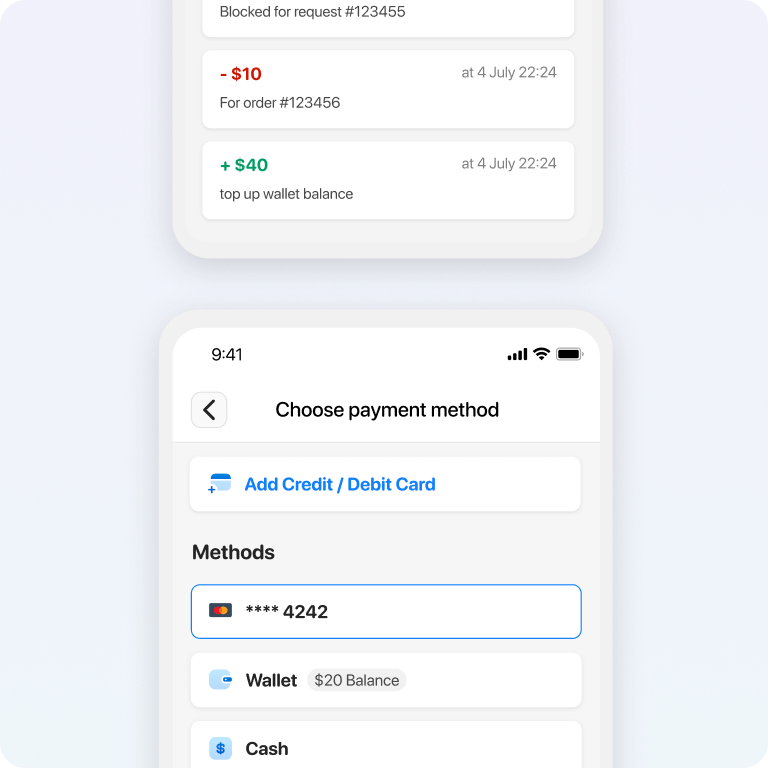
Add Card
Customers can add their card to the app and use it to pay the cost of orders.
Invoices
There is an invoice for each order that shows the price details.
Real-Time Chat
Real-time chat is an in-app feature for customers to connect to the drivers.
Feedback
Customers can leave their feedback for each order after finishing the order.
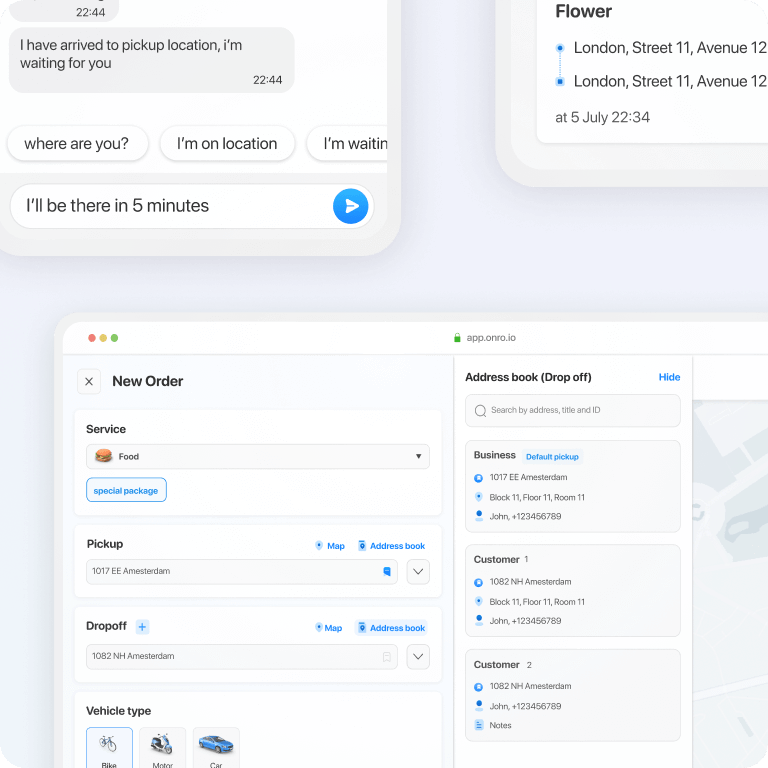
Address Book
Customers can save the most used addresses and use them in the next orders.
Orders History
The history of the orders are available for the customers in the customer app.
Admin Dashboard
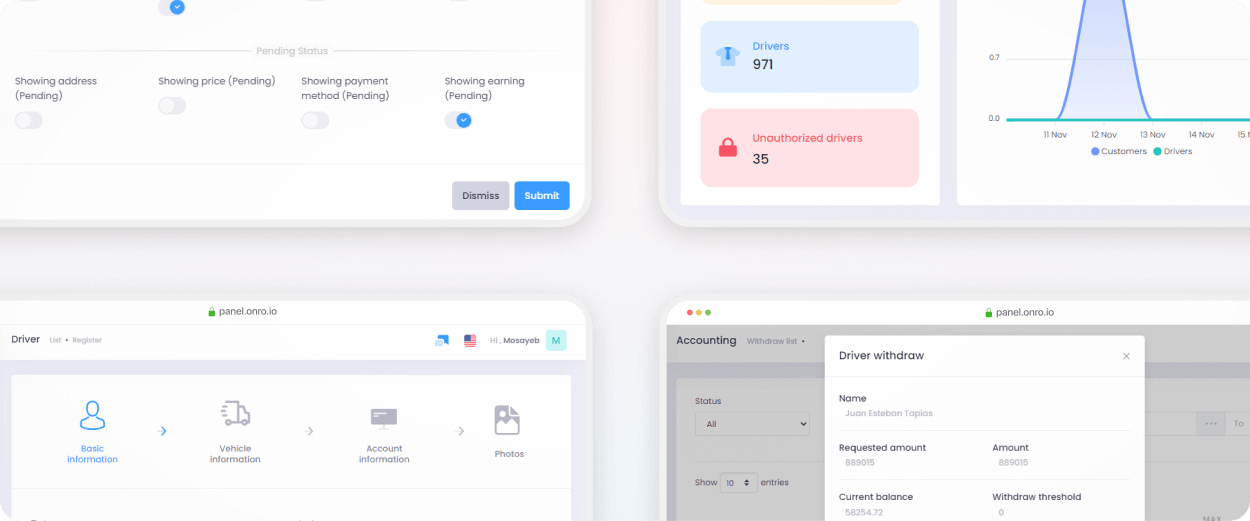
Driver Register
You can register your drivers and their documents through the admin panel.
Working Type
Working types determine how to work with drivers. You can define your working types.
Withdraw
Withdraw enables you to manage the driver’s withdrawal process.
Statistics
Using this feature, you can monitor the performance of your drivers.
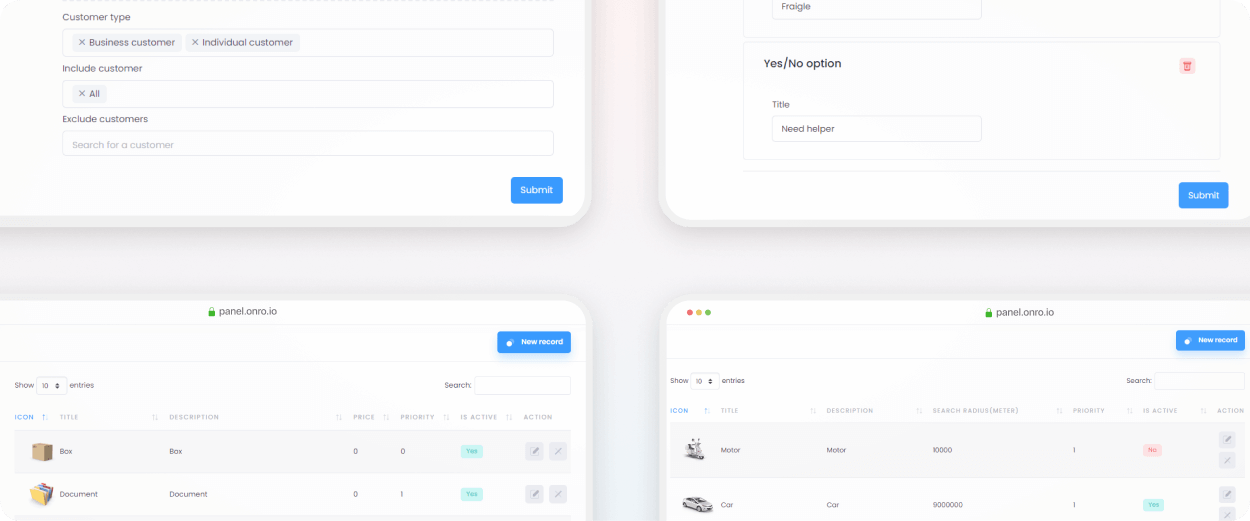
Service
You can define services and manage them through the admin panel.
Vehicle
You can define vehicles and manage them through the admin panel.
Options
You can define different options for services and vehicles in the admin panel.
Settings
All other options that you need to configure the system are available in the settings.
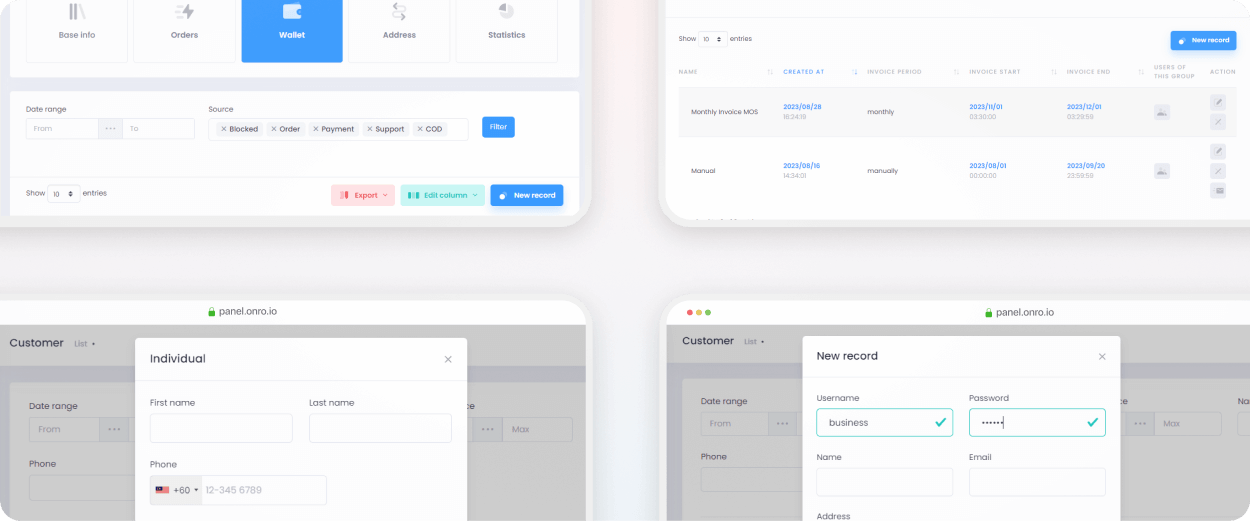
Individuals
Admins can define new individual customers and manage them.
Businesses
Admins can define new business customers and manage them.
Invoice
There are some settings per every customer for configuring invoices.
Wallet
There is a wallet section for each customer that you can manage in the panel.
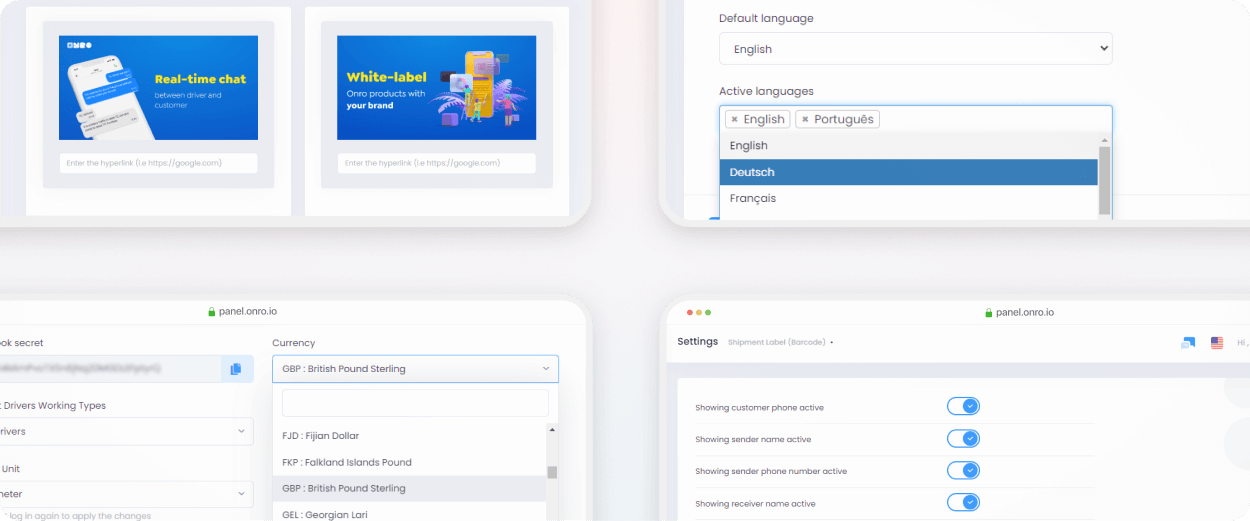
Shipment Label
The shipment label is customizable. You can disable different sections.
Banners
You can upload a banner image. This banner will be displayed in customer app.
Language
Adding languages to the system is one of the flexible features in the admin panel.
Currency
You can easily add or remove currencies through the admin panel.
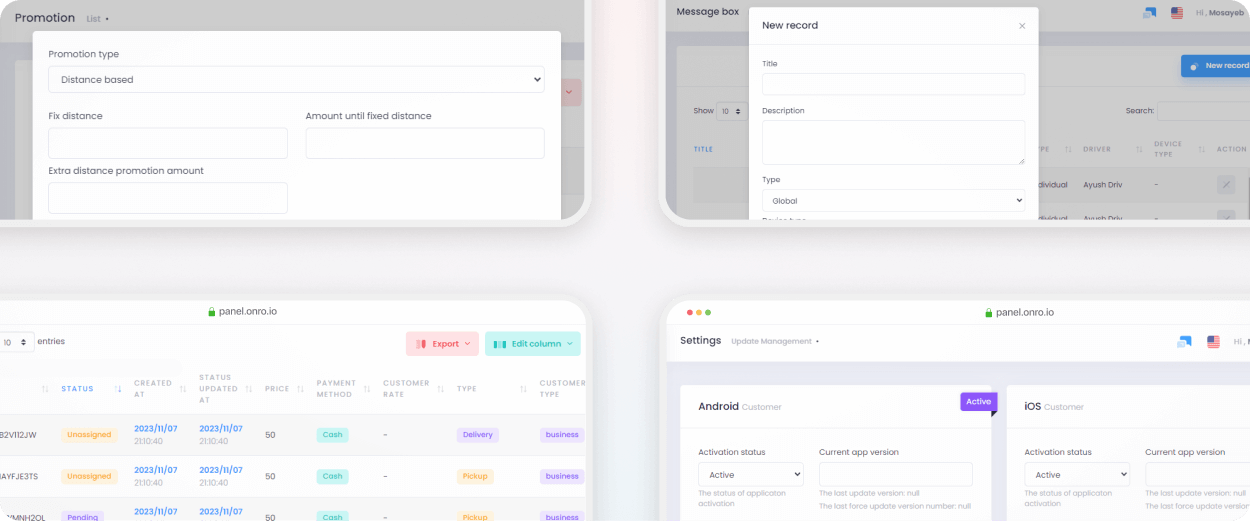
Orders
A complete list of orders with their details is available in the admin panel.
Promotions
You can define promotions as the admin and use it for marketing campaigns.
Message Box
The message box enables you to send messages with notifications to the users.
Update Management
This feature enables you to manage the new app releases and updates.
Onro superior Features
Communication
Develop your strategy to send smart notifications including every data using different channels like SMS, Email, Push Notifications, and Webhook.
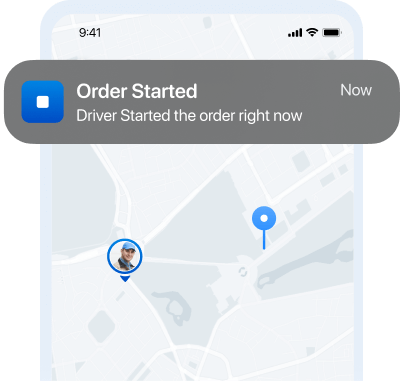
Pricing
Initiate pricing values so customers and drivers can see the price of the delivery orders.
Assigning
Configure how to dispatch the orders to your drivers. The assignment process can be done automatically or manually.
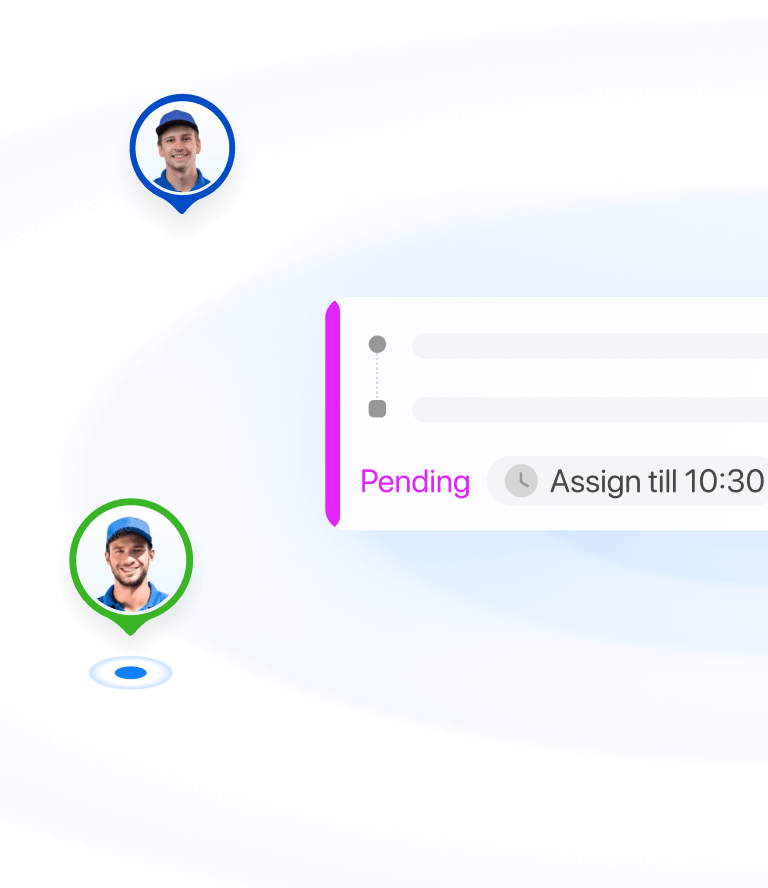
Address book
Enhance your user experience and improve the efficiency of your dispatchers by saving the most used customer addresses for use in future orders.
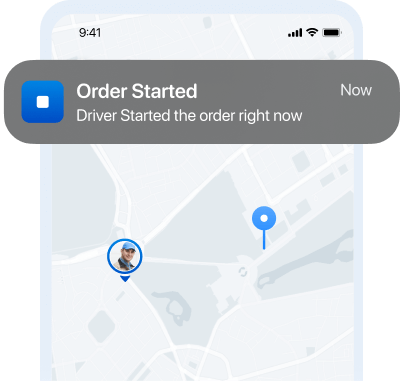
Zone
If your operations span multiple cities, zoning enables you to effectively divide these areas.
Driver Managment
Onro offers a range of driver management features that empower you to oversee the fleet.
Wallet
Your customers and drivers have their dedicated digital in-app wallets, providing a secure and convenient way to handle transactions and financial matters.
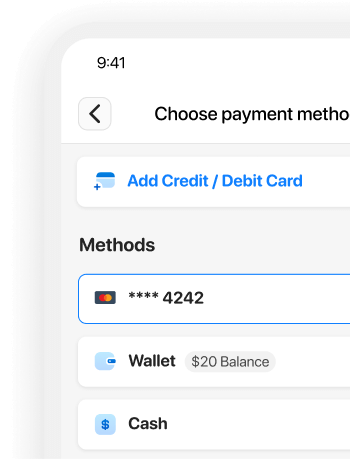
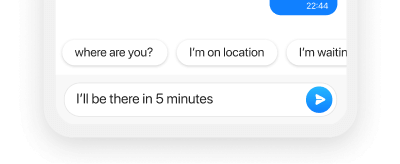
Real-time chat
Customers and drivers have the option to engage in a chat within a shared environment that is specifically tailored for each order.
Feedback
Gather feedback from both your customers and drivers through surveys. This valuable insight enables informed decision-making to effectively address issues.
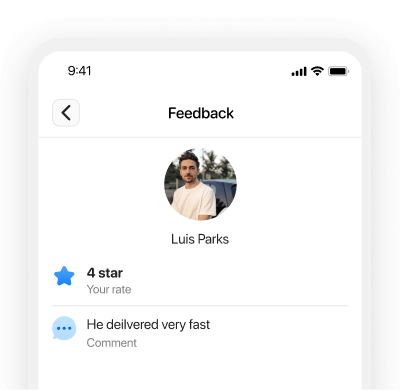
User Management
User management is crucial for all multi-departmental businesses that require different access levels.
White label and Customizable
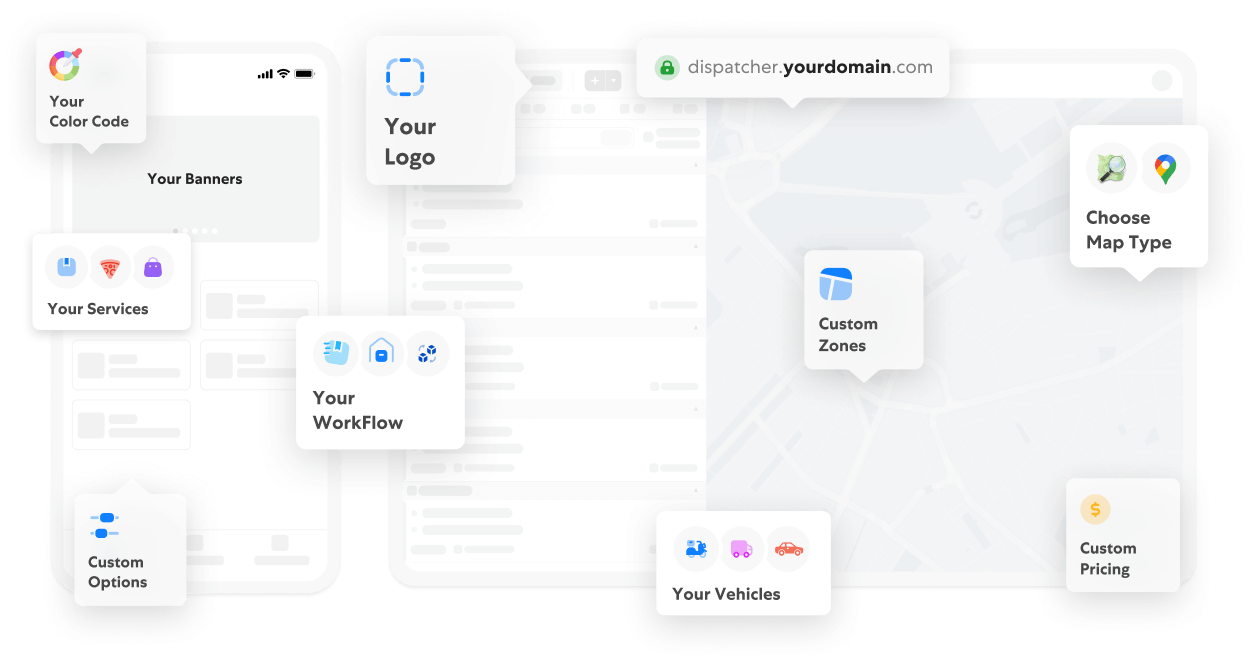
Track page
Enhance the customer experience with a custom tracking page and improve your visibility and transparency.
Apps
Customer and driver apps will be published with your company brand in the google play store and apple app store.
Localization
Professional solution with flexible architecture for adding payment gateways, SMS providers, languages, and more.
any tool you need
Unify delivery software with your current tools seamlessly. Experience the capabilities of integration.