Communication
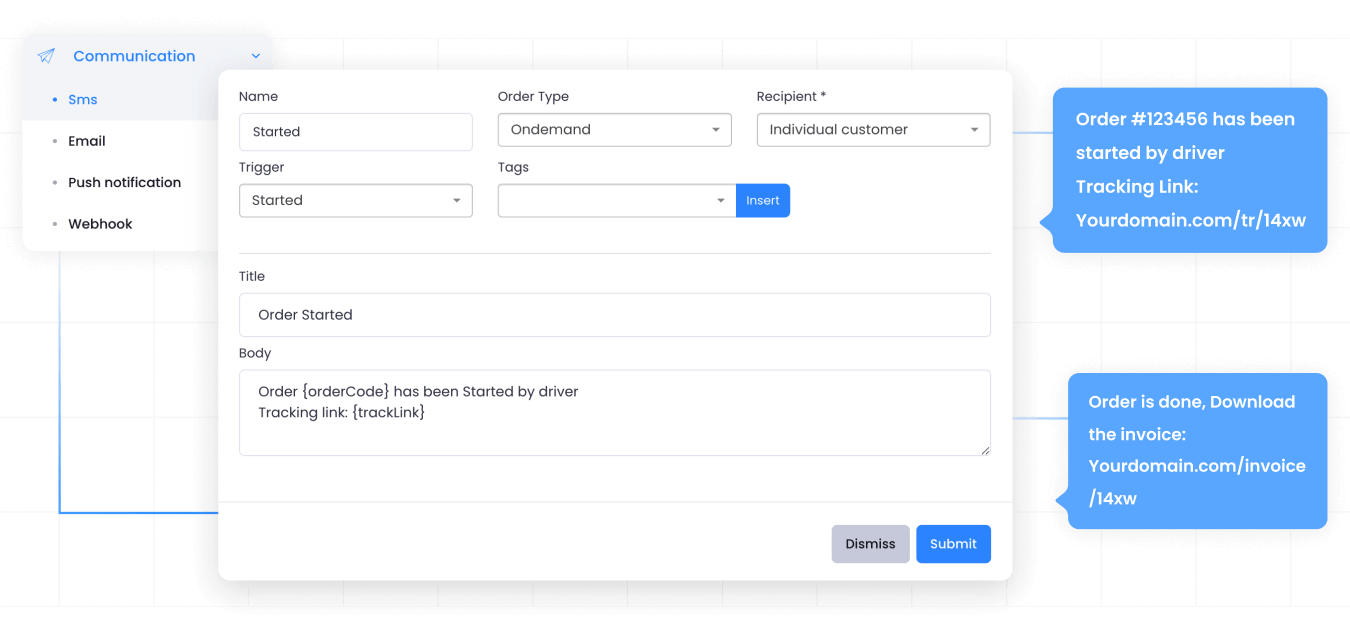
Delivery companies need an automated way to engage with customers and drivers. For example, during the delivery process, it’s really important to send a tracking link to customers. This important function is called “Communication” in the Onro system. It helps everyone stay connected and informed while a delivery is taking place.
How it works
You are able to define dynamic messages that you are going to send for customers and drivers. This customization empowers you to create communication approaches that perfectly align with your operational needs and enhance interactions among all involved parties.
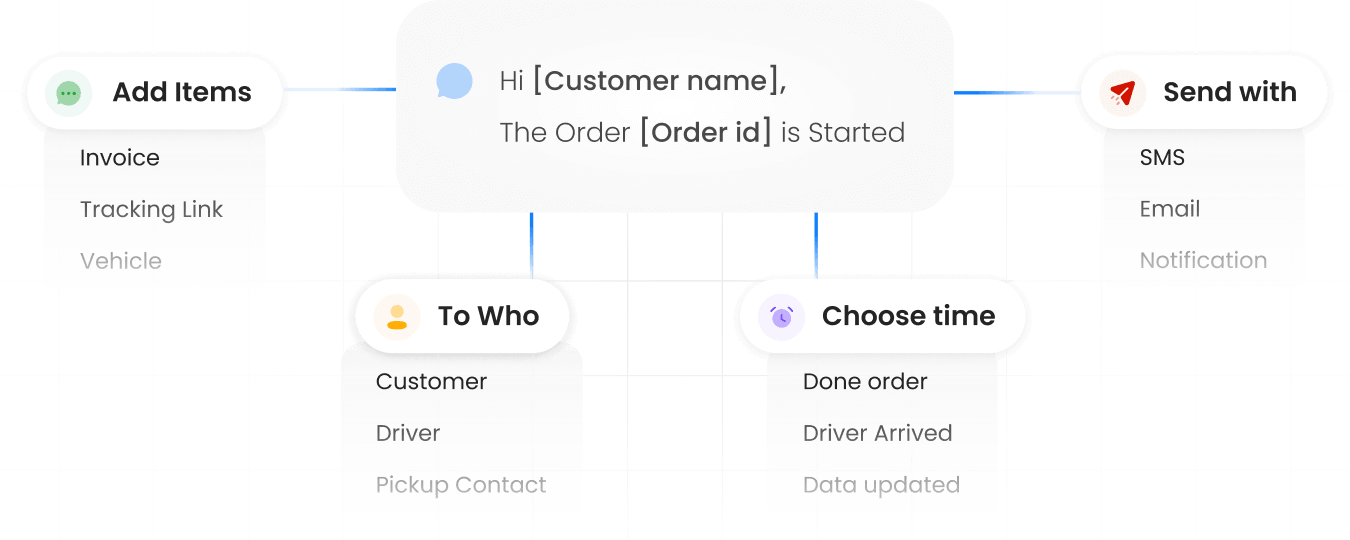
Specify the Trigger Time
You can specify the timing for sending each message through the Trigger feature. You can select from the below triggers:
- Arrival time of the driver
- Time to start the order by the driver
- Order cancellation (driver, support)
- Time to reach the destination
- The end of the order
- Information update (price, driver, status)
- Time of the drop-off
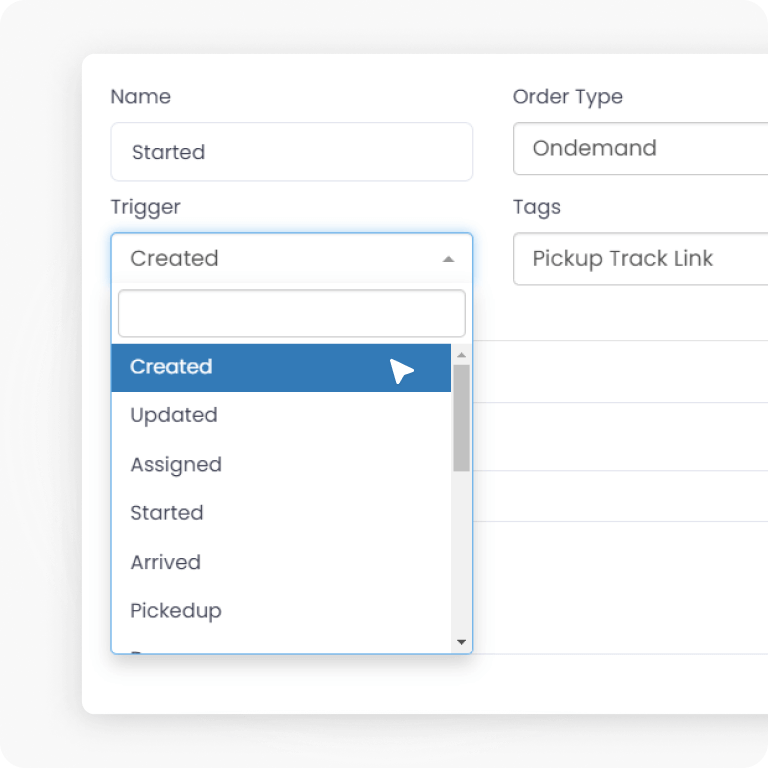
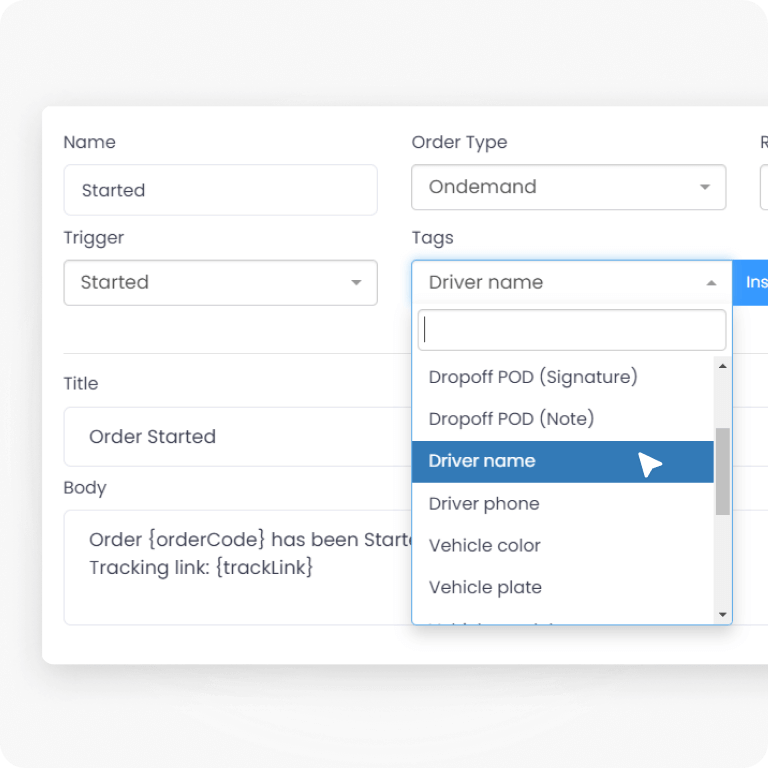
Define the Message Format
The message format refers to the predefined content of the message sent to customers, receivers, or drivers. This format encompasses key details like below:
- The driver’s details
- Tracking link
- Status of the order
- Price
- Vehicle information
- Order invoice
- Pickup and drop off address
Determine the Channel
You have the option to choose the communication channel through which you’d like to send messages to your users. The available channels are listed below:
- SMS
- Notification
- Webhook
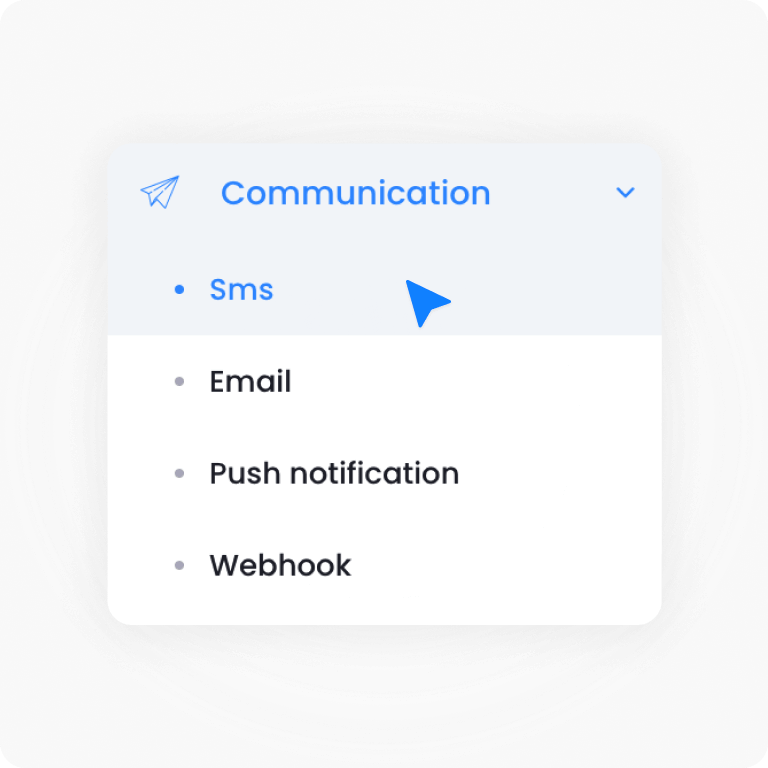
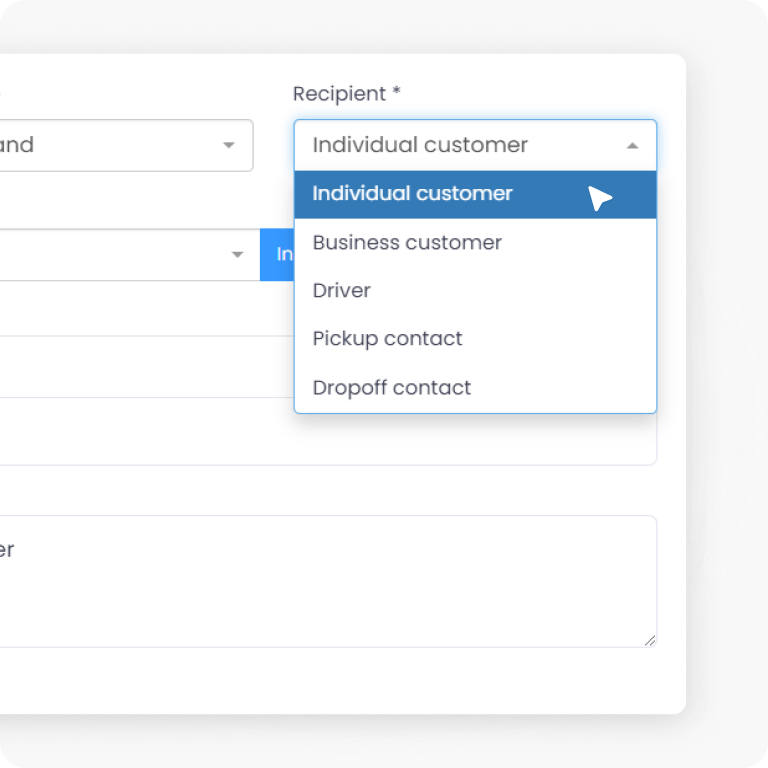
Choose the recipient
Choose the recipient for the message you wish to send. The list of available recipients includes:
- Business Customer
- Individual Customer
- Driver
- Pickup Contact
- Drop off Contact