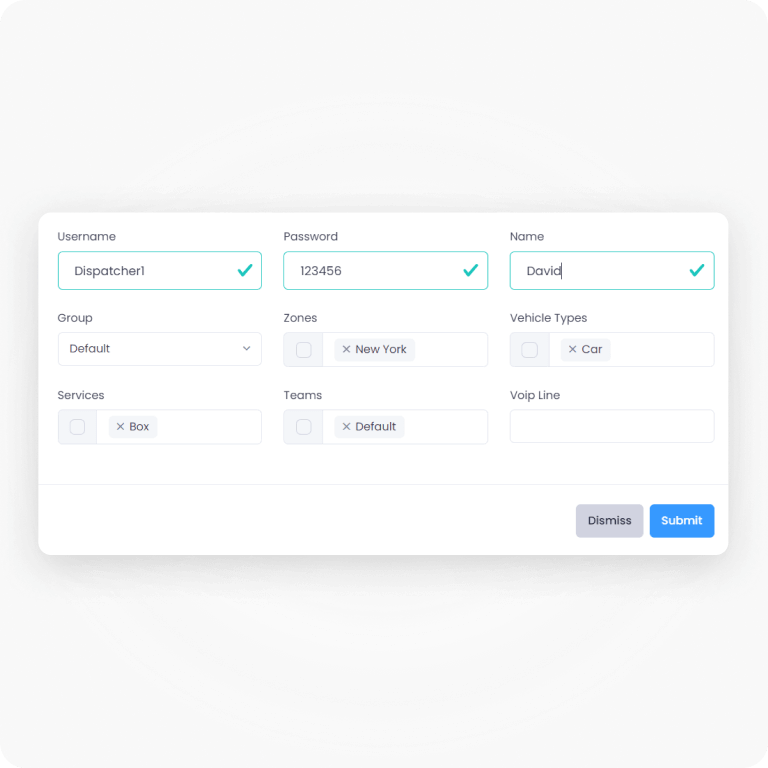User Management
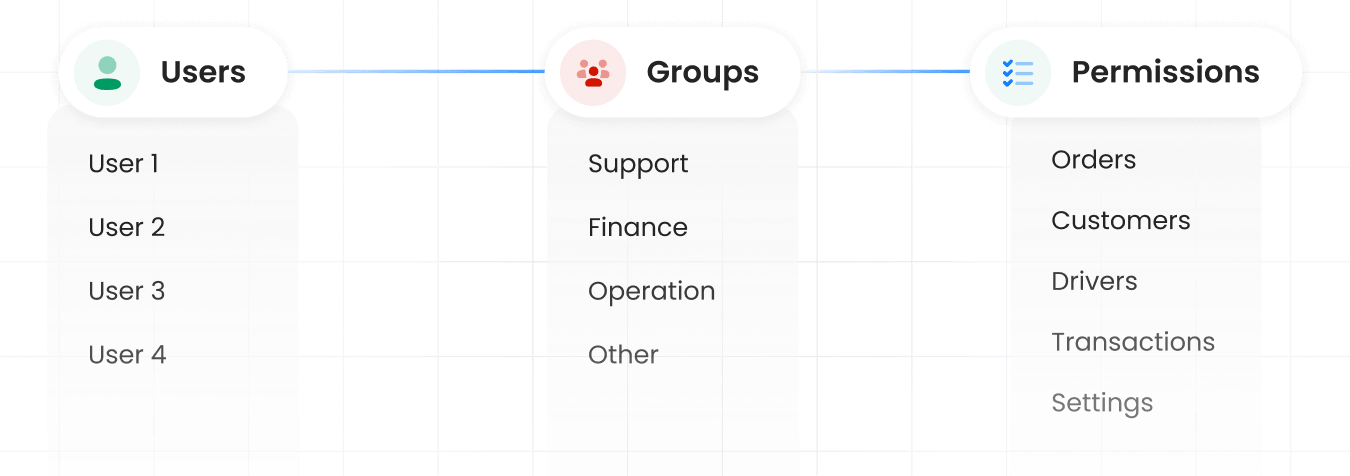
User management is crucial in a multi-departmental delivery operation where each department requires access to its own data but should not have visibility into data from other departments.
Organizing Access Groups
To establish effective user management, the system administrator is responsible for creating user groups and assigning permissions accordingly. The system administrator possesses access to all possible operations within the admin dashboard and can define the scope of each group’s permissions.
These permissions can encompass various areas, including Customers, Promotions, Drivers, Accounting, Orders, and Zoning.
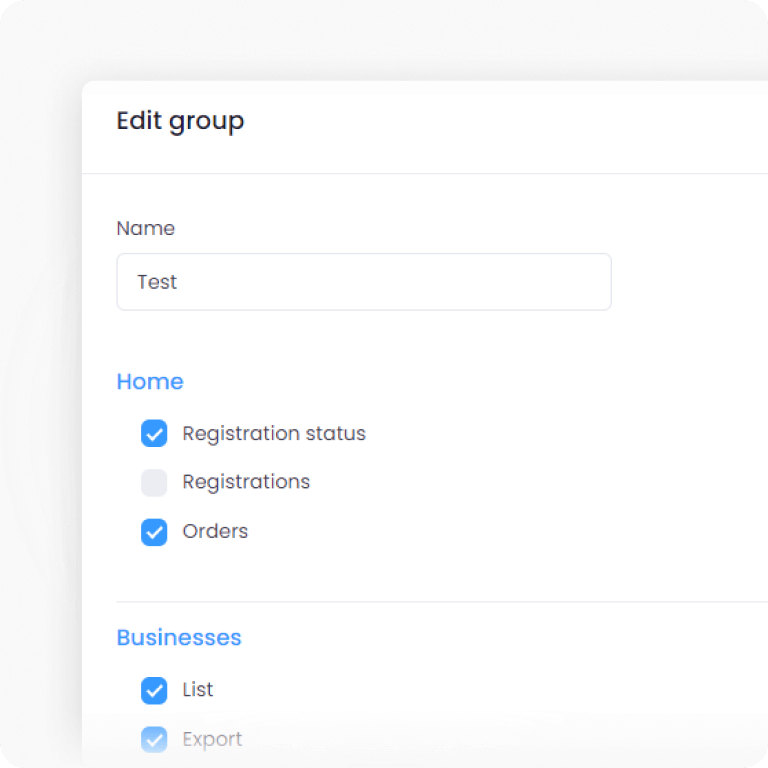
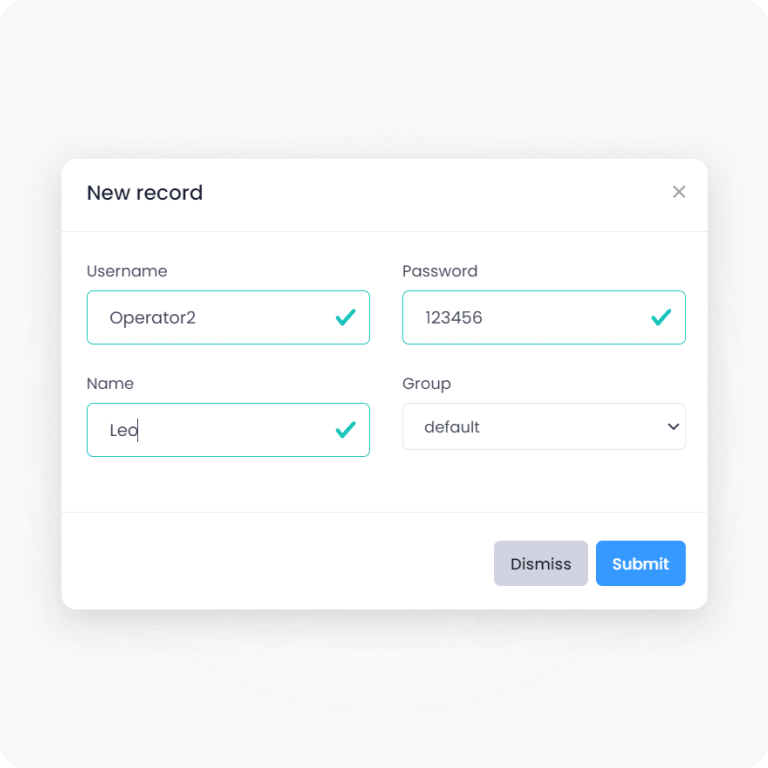
Manage Dashboard Users
Once the group has been created and its permissions have been assigned, group members can be defined by providing them with individual usernames and passwords.
This process allows members to access the group with the designated permissions that have already been configured, streamlining the user management process within the system.
Manage Dispatcher Users
The administrator retains full control over determining who can access the dispatcher panel and grant permission to edit prices, ensuring precise management of user privileges and access within the system.