Wallet
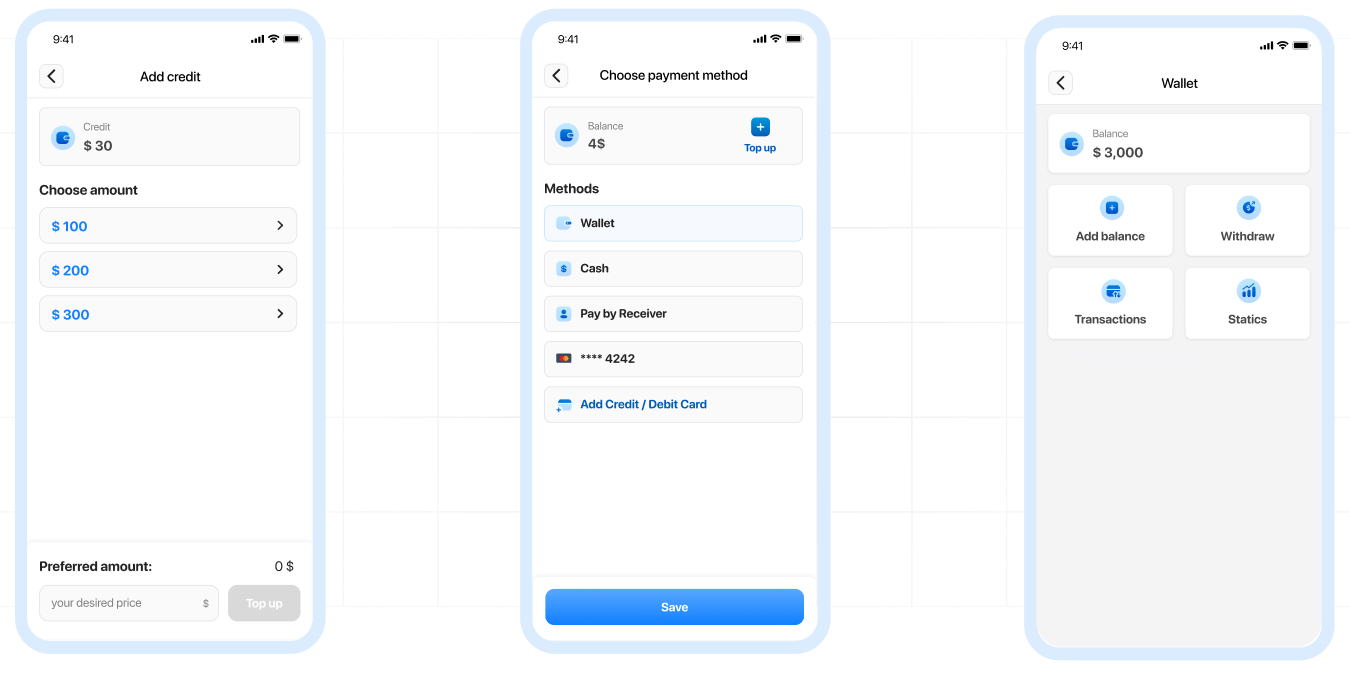
In the Onro Software, both your customers and drivers have their own dedicated digital wallets, providing a secure and convenient way to handle transactions and financial matters.
Ease of Payment
Customers can choose to use their wallet to pay for their orders. Payment options make the process easier.
User Experience
The wallet enhances the user experience for both the driver and the consumer, leading to a higher level of satisfaction.
Financial Management
Wallet features work in conjunction with the software accounting system to simplify financial management.
Job Automation
Transactions, Withdrawal, and Statistics functions in the wallet help drivers automate their work procedures.
Customer Wallet
The wallet allows customers to grow their credit and charge their wallets in the customer applications (Web, Android, iOS). Once a customer’s wallet is sufficiently credited, customer can pay for orders without returning to the banking websites. Additionally, the customer can also check his wallet’s balance at any time.

Add Balance For Driver
Similar to customers, drivers have the ability to recharge their wallets. The most frequent application of adding balance is to settle any outstanding debts owed to the company.
By topping up their wallet balance, drivers can proactively prevent accruing debts with corporations. As a driver enhances their credit status, their balance correspondingly increases.
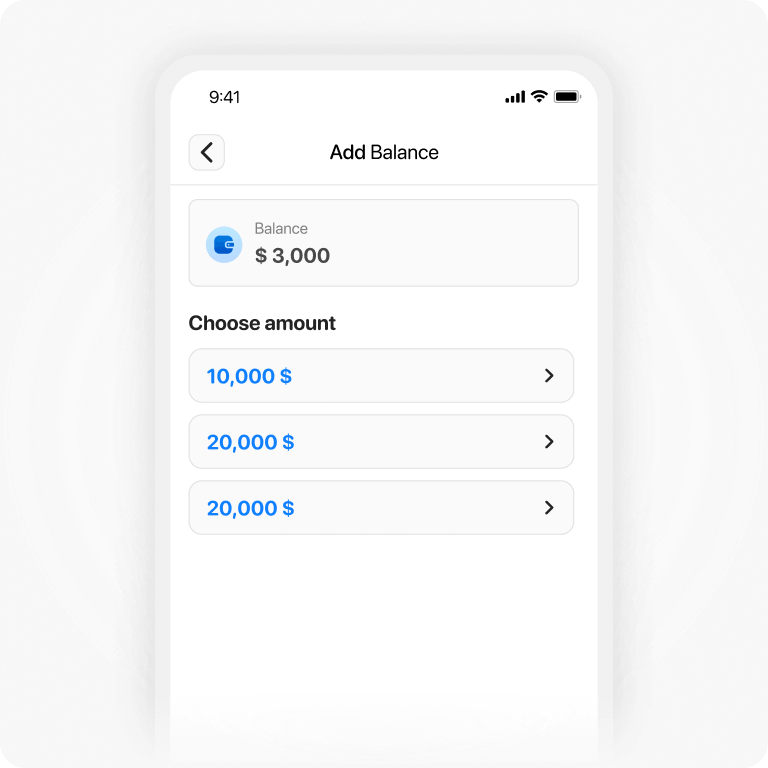
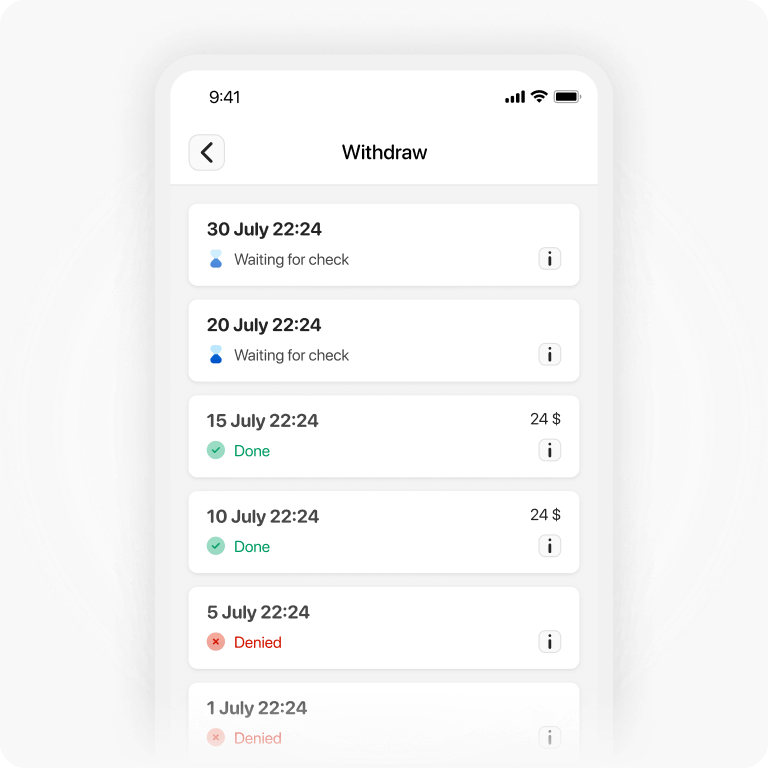
Withdraw
Through the withdraw feature, an administrator has the capability to settle an account with a driver. The process involves the driver initiating a settlement request via the administrator’s dashboard.
This feature enables the completion of the driver’s settlement with the company, all without the necessity of the driver being physically present at the company’s location.
Transactions
The system records every transaction and makes it accessible within the wallet. This ensures financial transparency and minimizes potential conflicts between drivers and the company regarding financial matters.
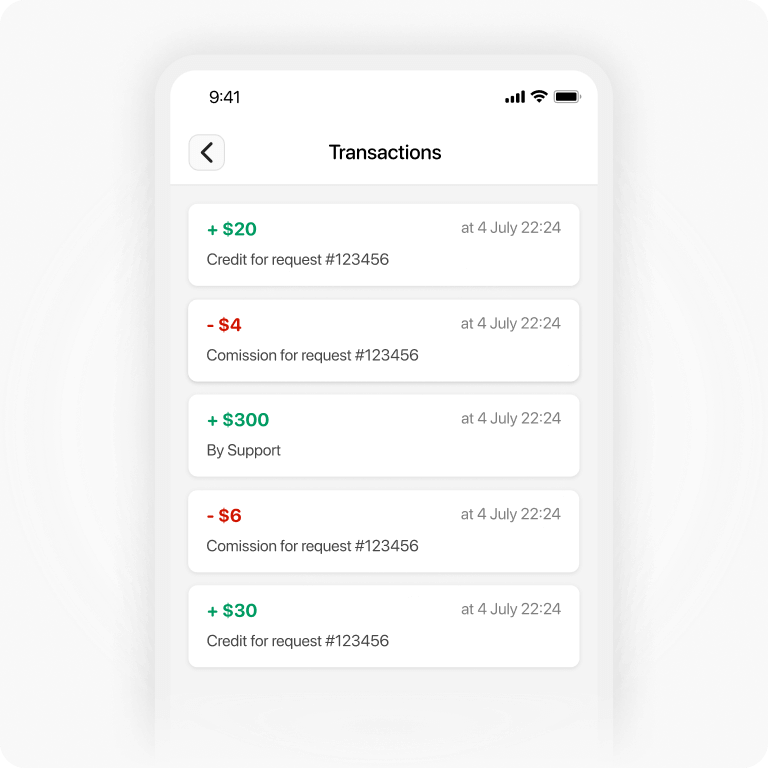
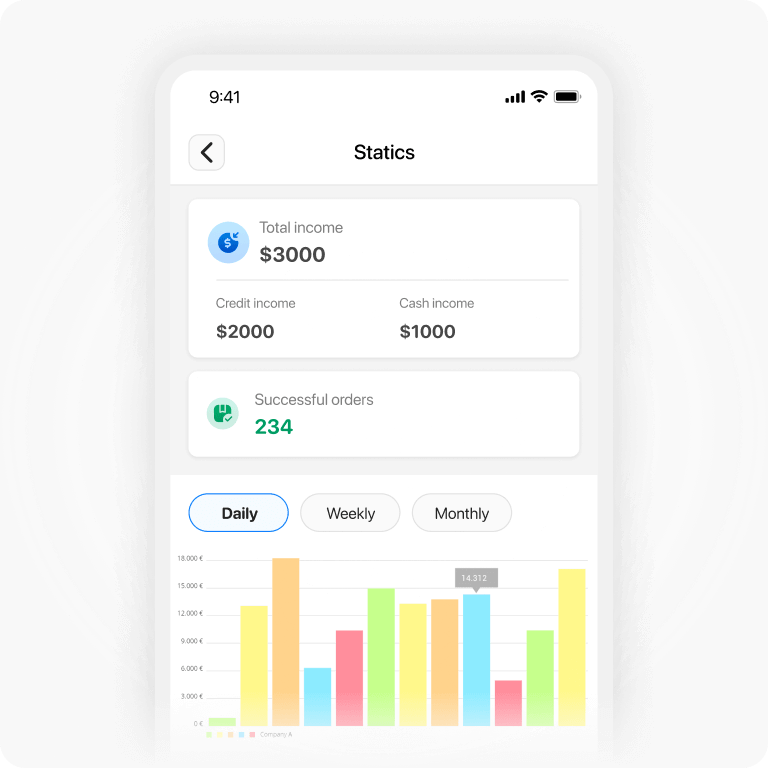
Statistics
Wallets incorporate performance statistics for drivers. Within this section of their wallet, drivers can assess their overall earnings, credit balance, cash income, and the number of successfully completed orders for various timeframes, such as daily, weekly, or monthly.
This not only provides clarity but also empowers drivers to self-evaluate and enhance their performance.