If you’re reading this article, you’re presumably considering developing a courier dispatch software or using a courier software. In this article, we’ll provide you with the information you need to make a decision.
It is common for courier businesses that provide package transport services to deal with Excel files entirely manually if there are not many orders. Here are some of the disadvantages of this method.
- Packages are missing.
- Operation at low speeds
- Inadequate driver tracking
- When the driver arrived, the customer was not notified.
- Count on someone’s ability to optimize.
- Exchange of packages (one person’s package is delivered to another person)
How Can Courier Dispatch Software Address These Issues?
In general, technology seeks to increase efficiency and optimize manual tasks. In the realm of information technology, the software is used to eliminate difficulties resulting from human actions. What follows is a discussion of how courier dispatch software can alleviate the issues mentioned above.
Manual Or Automatic Dispatch System?
In What Situations Would Each Be Appropriate?
There is courier dispatch software whose primary purpose is to dispatch, which means that there are orders that several drivers must fulfill. The software can either automate or manually handle this assignment.
Manual Assignment
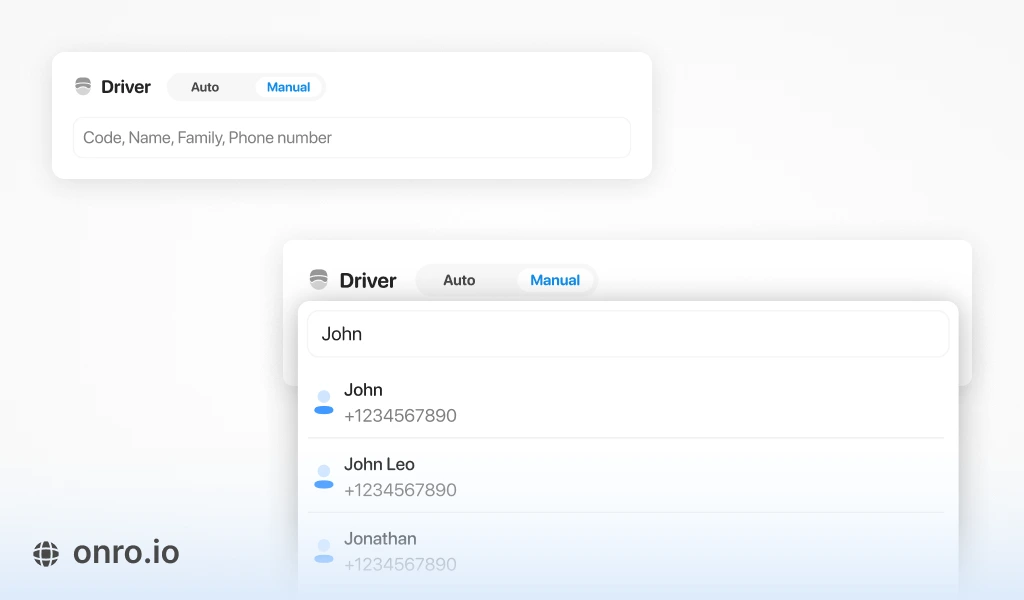
Those in charge of assigning orders to drivers have the option of choosing their driver directly.
Force Assign: By selecting this option, the operator will automatically assign the order to the driver and add it to his list of orders.
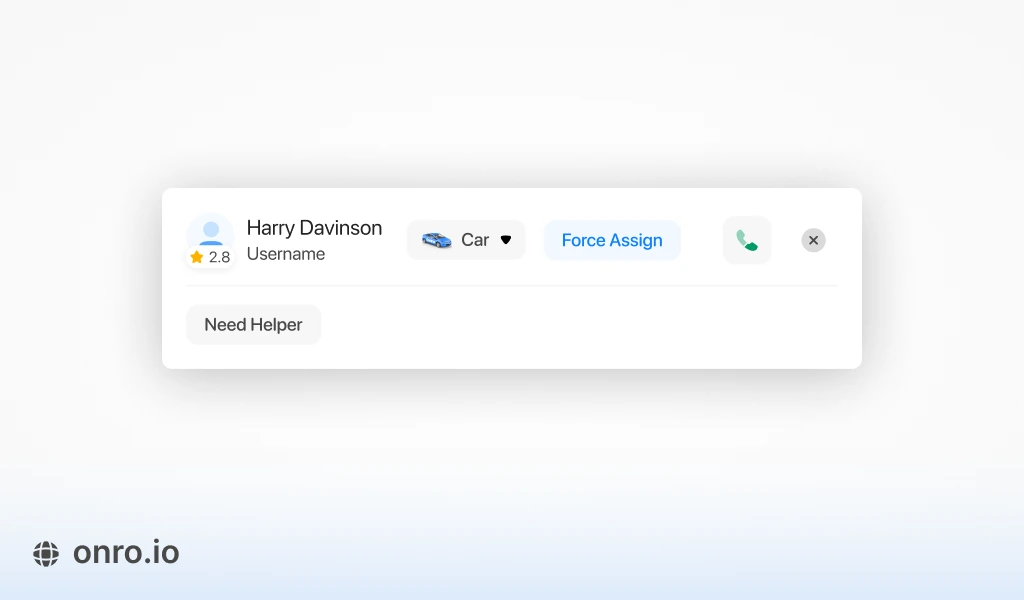
When force assignment isn’t selected, the driver has the option of accepting or rejecting the order. If the driver refuses to accept the order, it can be assigned to another driver.
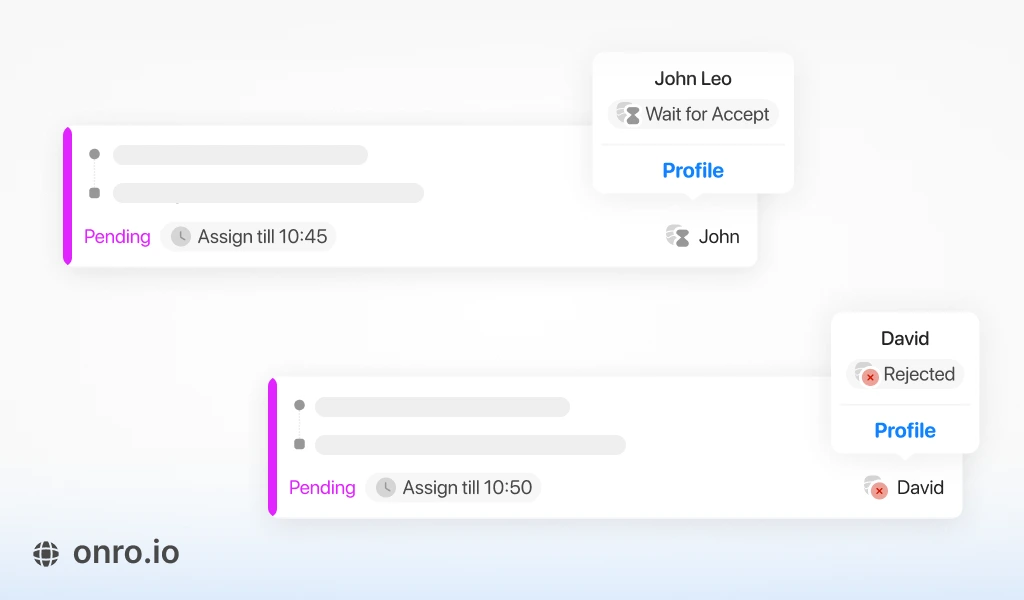
The driver’s decision on this order must be visible to the dispatcher. It means that the operator is aware of the driver’s decision to accept or reject the order.
Auto Assignment
It is also possible to have orders assigned automatically. After an order is created, the system determines which drivers it should be offered to (based on proximity and within a certain radius of pickup location). The first driver to accept the order is designated as the order’s driver.
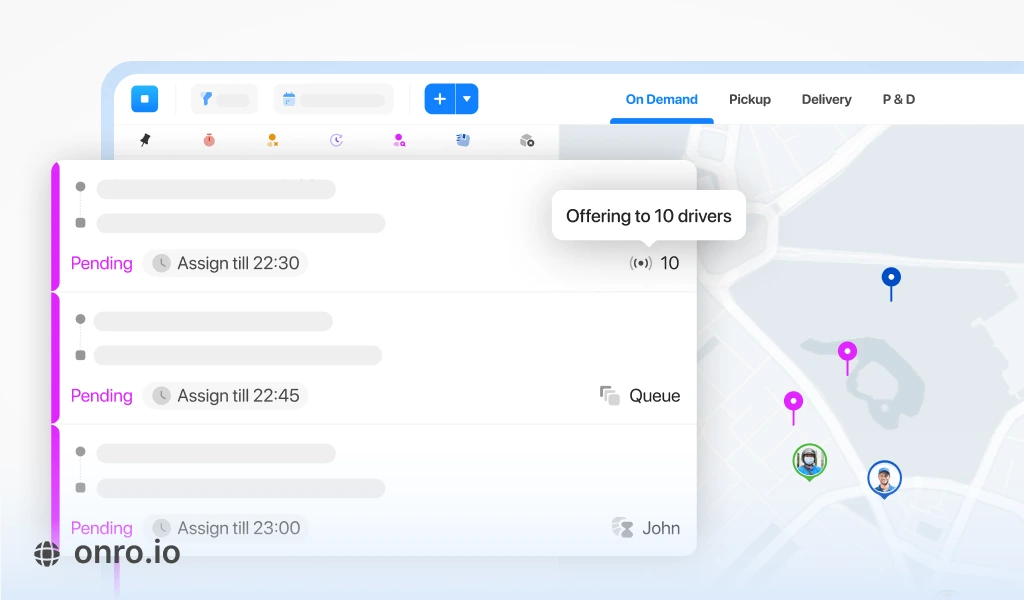
What Other Features Should Courier Dispatch Software Have?
The essential job of courier dispatch software is to assign orders. However, in 2021, you’ll need more tools to manage your orders and drivers effectively.
Edit the Order: It’s not uncommon to need to change the sequence. From changing the status to changing the address or price, we’ve got you covered.
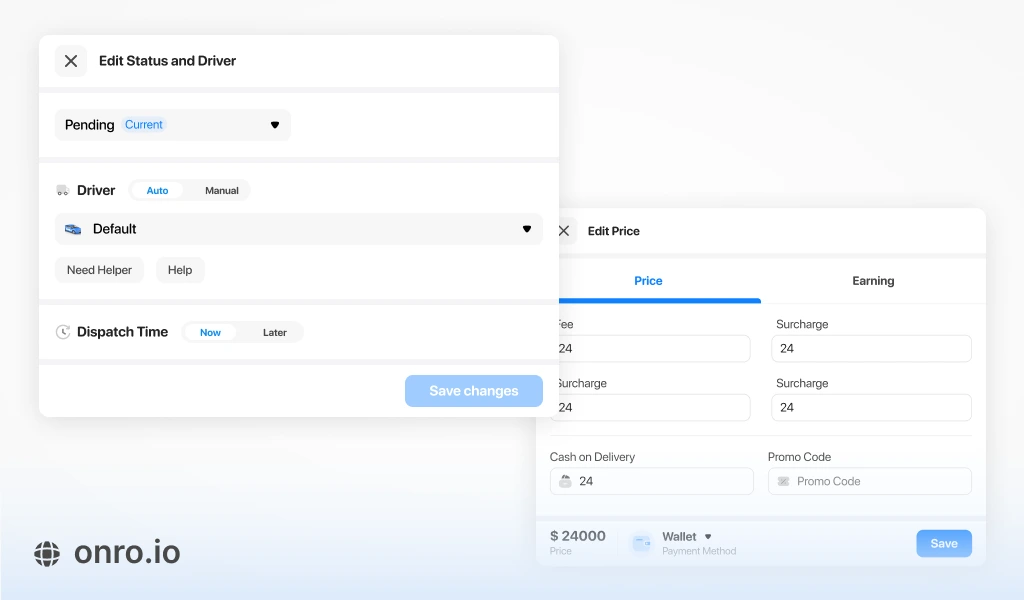
Order’s Status Visibility: When the operator is busy, he should easily monitor the status of orders and identify those for which he needs to take action, so the status of each order should be displayed in the list of orders.
Filtering, Sorting, and Searching With Pinpoint Accuracy: If a company handles 10,000 deliveries a day, their dispatching software should give them the same capabilities for finding the orders they want, such as time-based filters. Order status, service, and search on all data stored for an order.
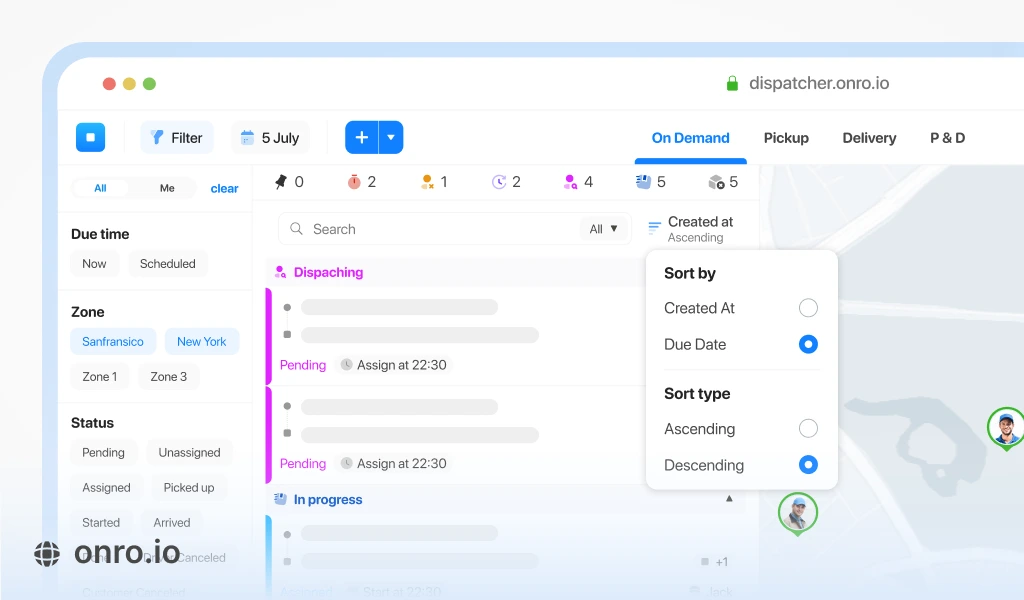
Monitoring All Drivers: Courier dispatching software must offer drivers the ability to track all orders at a glance and manage their orders. Order management and driver management are critical components of courier dispatch software.
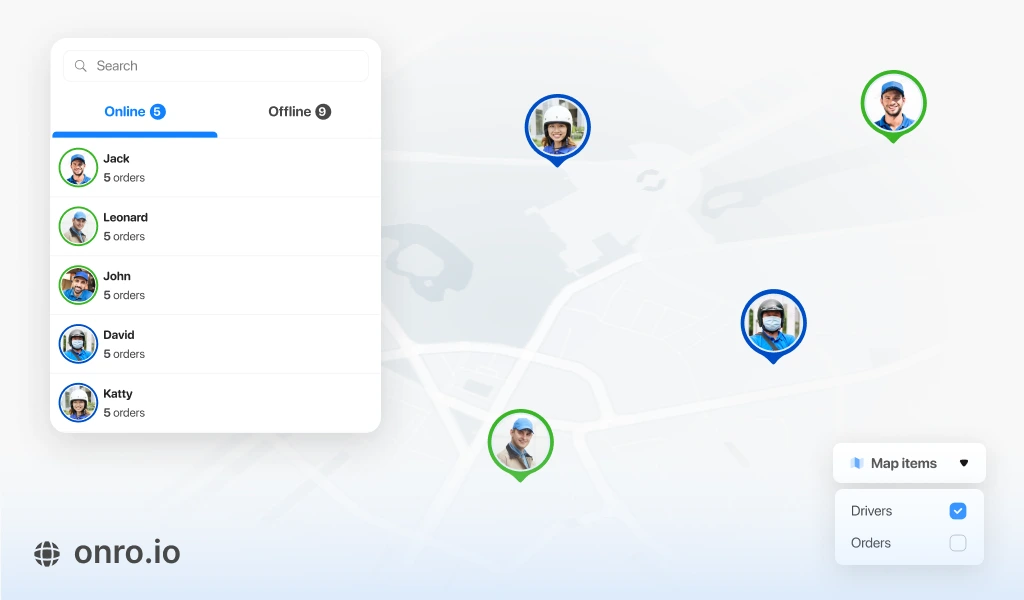
Create An Order Manually: An operator must manually create an order when a customer contacts the company and asks for delivery. The higher the customer satisfaction, the faster this process can be accomplished. He is waiting behind the phone because he is in a hurry.
Using client records at new call times (for new orders) will speed up the operator’s actions.
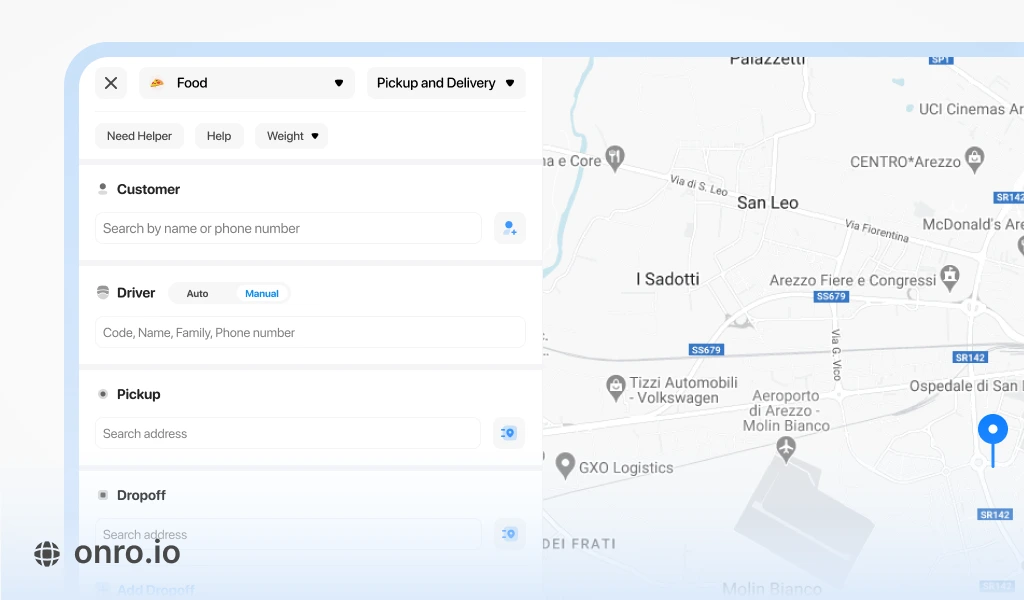
History And Checking The Tracking Record Of The Order: The operations manager, or operator, may occasionally need to see the entire history of an order. When the driver was doing a specific operation, where was he? (such as completing an order). Alternatively, how long the consumer may wait for the driver to arrive and information like that.
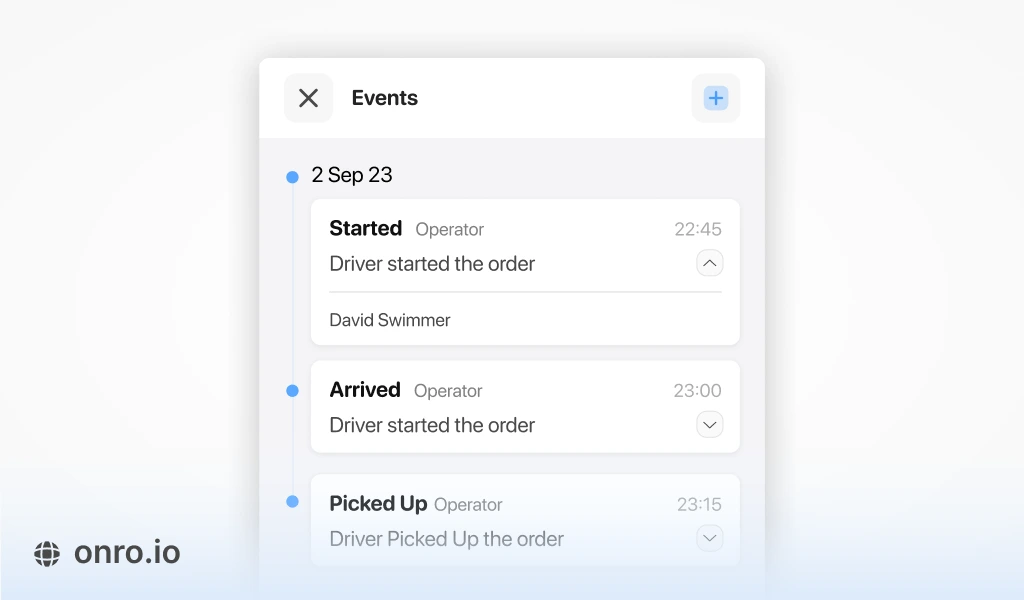
Integration: Automation will not release its full potential unless the systems are integrated together. Customers who run business and corporate organizations will typically use software to manage and accept orders. Shopify, WordPress, or their proprietary software are all options.
Important Factors In Choosing Courier Dispatch Software
The choice of company is ultimately yours, so you should take the following factors into account when making your decision.
- Design and graphics (operators and drivers work with it 8 hours a day)
- In-use speed (reduces workforce costs)
- The features mentioned above
- The price (in fees, pay attention to the quality of service)
- Support for the product
- Other customers’ feedback
- Demo testing (before payment, be sure to work with the software)
- The precision of the map (in terms of addressing)
- Real-time communication (operator notified immediately)
- The operator must be able to spot critical circumstances quickly (the design that pursues this goal)
Right now, you can discover our courier software if it meets your needs. Or to receive the demo, click the button below.
Try Onro for Free
Get your free access to the Onro All-in-one Last Mile Delivery Software.
Originally published November 30, 2021 5:40 am, updated Saturday, 7 September 2023.



