Delivery notification is to keep customers updated on the status of the order during the delivery management process. These notifications include SMS, Email, and online alerts such as pop-ups inside the application. Information such as tracking numbers, delivery addresses, and estimated time of arrival (ETA) is also given. Real-time updates work towards making the customer satisfied. Delivery notifications simplify the process, making it less complicated. They ensure that delivery time limits are met and provide real-time tracking updates. If you want to know the types of notifications and how they can boost customer satisfaction, read the full blog post.
Try Onro for Free
Get your free access to the Onro All-in-one Delivery Management Software.
What Is Delivery Notification?
Delivery notification is a notification sent to customers via an email, SMS, or an application that informs the customer about the order to let them know the status of the order. Moreover, it includes other key information such as the expected time of delivery, the delivery address, the number of package tracking and proof of delivery information.
Many delivery notifications can be sent to customers in real-time updates. These are typically sent out by the shipping companies or the online retailers often as a stand-alone message, other times along with order confirmation. Some of such delivery notifications offer the setting of a delivery alert notifying a customer as regards the actual delivery of a package to a certain address.
Why Delivery Notification is Important?
Customers are struggling to have a good experience. Some companies’ policies are unclear and contradictory, despite their claims of commitment to customer service. This lack of clarity impacts the delivery notification system, which should ideally improve communication and transparency. The delivery notification system is meant to inform customers or businesses within a specific timeframe, streamlining the delivery process, reducing slowdowns, and ensuring a smoother experience through delivery notification software.
To stay competitive, businesses should implement delivery notifications starting in 2025. These messages have an open rate above 90%, making them a highly effective tool for increasing engagement. It becomes essential for a fast and smooth delivery process and customer loyalty programs.
Top 10 Delivery Notification to Notify Your Customer on Status of Their Shipment
Clear and precise information on when orders will be received to reduce customer complaints. Below are ten types of necessary delivery notifications.
1. Order Confirmation
The order has been placed confirming the order is in process. Where possible, it should include the payment status of the prepaid orders to alarm the customers even if the contrary is the case.
2. Order is Being Shipped
This message is usually communicated to the buyer to tell them their purchased item is on the way from the warehouse and is expected to be delivered within a specified time, often as ETA.
3. Order is Out for Delivery
Keeps track of the item and updates the customers that the shipment is ready to be transported to the final address. This information also includes the location of the hub or warehouse where the order is being picked from.
4. Order Delivered Successfully
This is issued when an item has been successfully delivered. This delivery notification contains the item, how to pay, and the delivery date. This will ring home well as they can request reviews or try to sell compatible products.
5. Order Canceled
Any customer cancellation is addressed, and details are shared about returns if any. The sellers can further ask for opinions as to why the customers are canceling.
6. Order Delayed
Indicates a situation where the delivery of an order cannot be done within the expected time due to challenges such as lack of stock, traffic, or even weather. This message aims to declare the customer’s particular time change and the approved ETA.
7. Unsuccessful Delivery Attempt
This notification is triggered the most when fulfillment fails either because the customer was not at home or left another appointment. So, the service provider scheduled it again at the customer’s convenience.
8. Order Lost or Damaged
A communication alerting the customer to any transit mishaps that will ensure protection measures immediately after the occurrence, even after the assurance of further deliveries.
9. Return Order from the Seller
This means it covers all the manners of product returns initiated by the customers; it will also contain checks on the state of the good returns, equity, and perhaps any recent communication that might have been posted.
10. Exchange Commencement from the Seller
The seller’s acceptance of the exchange with related cost adjustments if necessary and proceeds to send the usual shipping notification for the exchanged item.
Types of Delivery Notifications: Push Notifications, SMS, and Email Compared
In the following, we investigate three main types of delivery shipments. Read the below and learn about push notifications vs SMS vs Email.
1. Delivery Notification App (Push Notifications)
In-app delivery alerts are push notifications that courier companies or commerce applications use to inform customers about the status of the shipment. Usually, push notifications pop up on the mobile’s lock screen making it easy for customers to see the status of their delivery. At the same time, when customers are using the app, they are sent notices that can carry rich text or informative picture files. The businesses employ the means of delivery notification software to serve these alerts straight to the mobile terminal of the customer helping them to stay informed without any delay.
Pros of Delivery Notification App:
- Assigning drivers via an app with delivery management features is fascinating. They are introduced to traditional systems, and it gives them a consistent experience.
- The drivers can get a lot of information because of custom push notifications.
- It provides features like real-time status, queries/updation, and more.
- By automating notifications, the envelope is pushed to higher engagement and conversions.
- There can be a higher level of creativity due to rich media (images, GIFs, music).
- It also captures contacts without asking for unnecessary contact details like phone numbers.
Cons of Delivery Notification App
- Users may block the push notifications to keep these from being overly intrusive.
- Annoyance that exists could be enough to make users manage the app.
- Need the app to be installed on a phone.
- Notification Delivery App works exclusively online.
- More or even all push notifications don’t ensure the participation of users since they get lost in suggestions delivered.
2. SMS Delivery Notifications
SMS delivery notifications are real-time text messages sent over mobile networks, with the requirement of an active sim and the permission of the recipient of the message. It is just limited to one hundred and sixty characters in length, and a user will get instant information within the part of the delivery notification system or software. This secures effective interaction.
Pros of SMS Delivery Notifications
- Messages are delivered in time of the presence of the network.
- No need for app installation or smartphones.
- Supports two-way communication for replies, status updates, and opt-outs.
- Postpaid users will have all their messages in their account inbox for later reference.
- Supports cellular network tracking for message deliverability and customer responsiveness.
Cons of SMS Delivery Notifications
- Limited to plain text or URLs can reduce engagement potential.
- It is not easy to prove the genuineness of the email sender and the credibility of the content.
- Deliverability success rates are lower with high bounce rates.
- Using improper opt-in focuses can create many spam complaints.
- This method is also expensive when businesses send bulk mail, international or otherwise.
3. Delivery Notification Email
Detailed order information in emails may contain details such as tracking numbers, estimated arrival dates, and courier information.
Pros of Email Delivery Notification
- Provide more precise tracking details and permit the inclusion of cover letters, e.g. accounting documents.
- Perform quick searches, storage, and accessibility in any personal or professional webmail account.
- Have a provision to personalize the content of dispatched parcels which in turn boosts customer satisfaction.
Cons of Email Delivery Notification
- It is necessary to have access to the Internet and a mailbox.
- Runs greater risks of being classified as spam or being lost among other emails.
6 Main Advantages of Intelligent Logistics Systems of Delivery Notifications
Intelligent logistics systems of delivery notification of clients can effectively improve operations and customer support service. There are six benefits, and some of them include the following:
- Increased Customer Satisfaction: Real-time customer update message reduces unreasonable reservations, promotes trust, and improves customer loyalty.
- Savings in Customer Support Costs: It utilizes delivery notification software so that there are few calls made by customers to enquire about WISMO (Where Is My Order) while reducing the burden on support offices.
- Improved Delivery Rates: Deliveries occur within set time limits, and the need to promote deliveries via notification messaging app has fewer late deliveries.
- Advantage Over Competitors: Serves as an advantage in the presence of other companies in the fierce business environment.
- Data-Focused Strategy: Utilizes big data to make better decisions improving customer activities of the enterprise itself.
- Brand Reinforcement: Creates Emotional loyalty. Increases client trust by promoting openness and advances customer commitment.
How Delivery Notification Boost Customer Satisfaction with Onro
With the help of delivery notifications, you can prevent the loss of interest from your clients by constantly updating them on the status of their parcels. You might have the option between email, SMS, or in-app technologies or all of them simultaneously if this service is provided by the delivery software.
The solution has a highly detailed range for notification services which covers all stages of the delivery process. This includes the tracking of the current logistics of the item and proof of its reception. Direct cost-related details such as the delivery cost or any extra charges, can be included in the notification and specify the details.
Would you like us to perfect your experience with notifications? Just get a free demo to optimize your delivery notifications today!
Try Onro for Free
Get your free access to the Onro All-in-one Delivery Management Software.
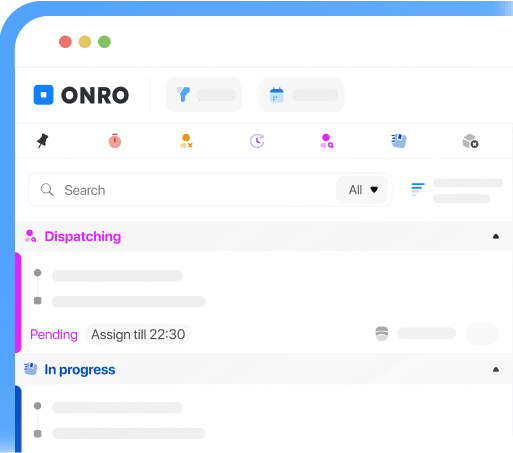
Conclusion
Delivery notification is important to customer satisfaction as well as operational efficiency. SMS, Email, or an in-app push notification, customers can dispel any doubts and fears about delivery and can even refrain from calling the office. Implementing an effective delivery notification system increases client satisfaction, and extends loyalty.


