Some delivery companies provide a form of order scheduled ahead of time and then carried out. Customers can schedule these orders in the Delivery Scheduling Software to be completed at any time. Alternatively, the delivery company might schedule orders for drivers. In our delivery management software, It is possible to schedule orders in multiple software sections, such as the customer app, customer panel, dispatcher, and APIs. Appropriate facilities are provided in the driver app to differentiate and perform them.
Click button below to receive a free demo of our delivery scheduling software.
Try Onro for Free
Get your free access to the Onro All-in-one Delivery Management Software.
Components
The ability to submit scheduled orders has been added for various users of Delivery Scheduling Software in multiple sections of the software. We’ll look at how Onro functions in different components in the following sections.
How to Schedule an Order in the Dispatcher?
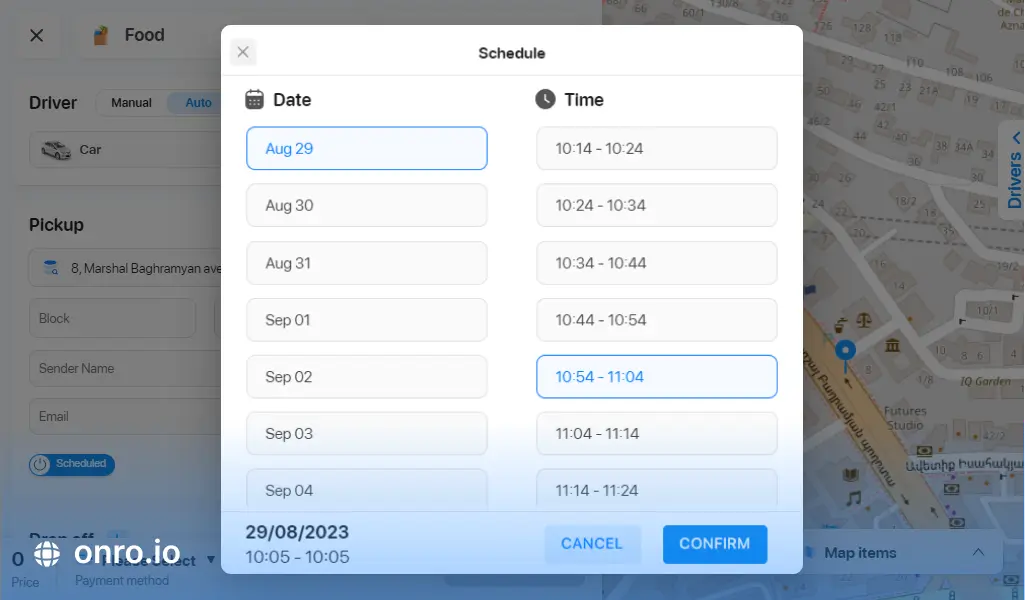
Those that allocate orders among drivers are part of a group of Delivery Scheduling Software users. It is typically done by the delivery company’s operators or executives. It is possible to schedule an order in Onro Dispatcher, which was created for this purpose. Both the pick-up and drop-off locations can be scheduled.
How to Schedule An Order In the Customer App?
Scheduled orders can be submitted via the customer app, available for Android and iOS users. Customers can make appointments when they place their orders. It is possible to schedule pick-up and drop-off times. When a driver is assigned to pick up an order, they must arrive at the provided time at the order’s pick-up location. The same can be said about drop-off times. It means that the driver must arrive at the drop-off location and deliver the package at the scheduled time for drop-off. The front image is the schedule feature on the customer’s Android and iOS apps:
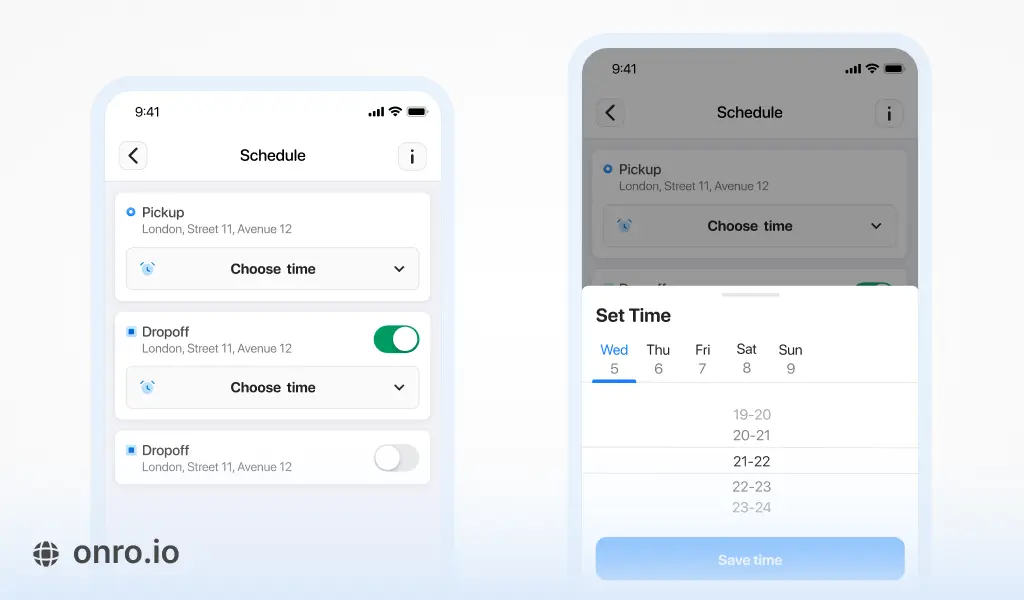
How to Schedule An Order in the Customer Panel
Customer panel is a feature for individual and business customers that frequently place orders with your company throughout the day. This panel is very similar to the Android and iOS customer apps, except it is web-based and designed for desktop computers. It is possible to submit scheduled orders in the customer panel, and the procedure is as follows:
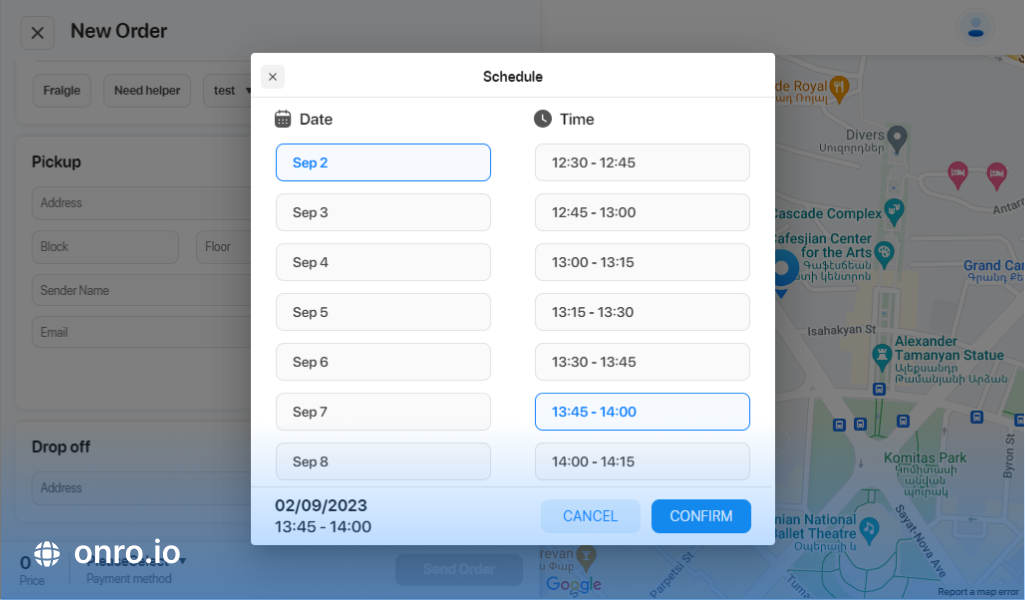
How to Use the API to Schedule Orders Software
APIs are implemented to integrate with other businesses. Some of your customers are businesses that use the API to link to your delivery scheduling software and place their orders for delivery. The possibility of scheduling orders has been included in the Onro software customer API, and your customers can schedule their orders through the API.
How to Do Scheduled Orders in the Driver App
Drivers carry out scheduled orders. As a result, the driver must get the scheduled orders in the driver app and distinguish them from other orders. The time of execution of scheduled orders is indicated in the driver app for this reason. This component of the driver app can be seen in the images below:
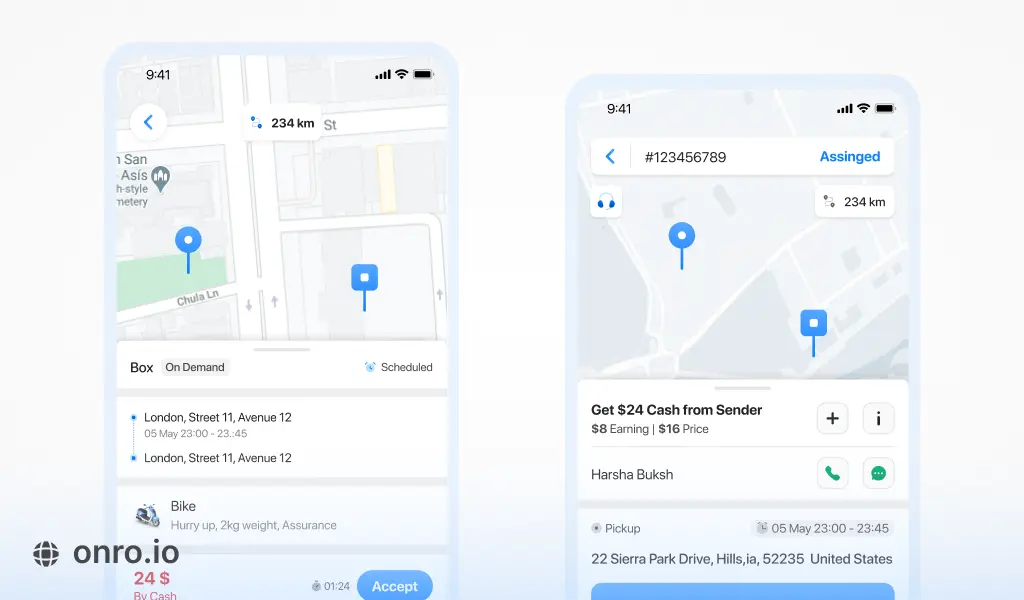
Delivery Scheduling Software Setting
Delivery scheduling software must include the variables required for better performance. The more customizable it is, the more control you have over how your business is operated. The scheduling settings section of Onro’s management dashboard can be used to enable or disable the schedule feature for active orders, as well as make the following adjustments:
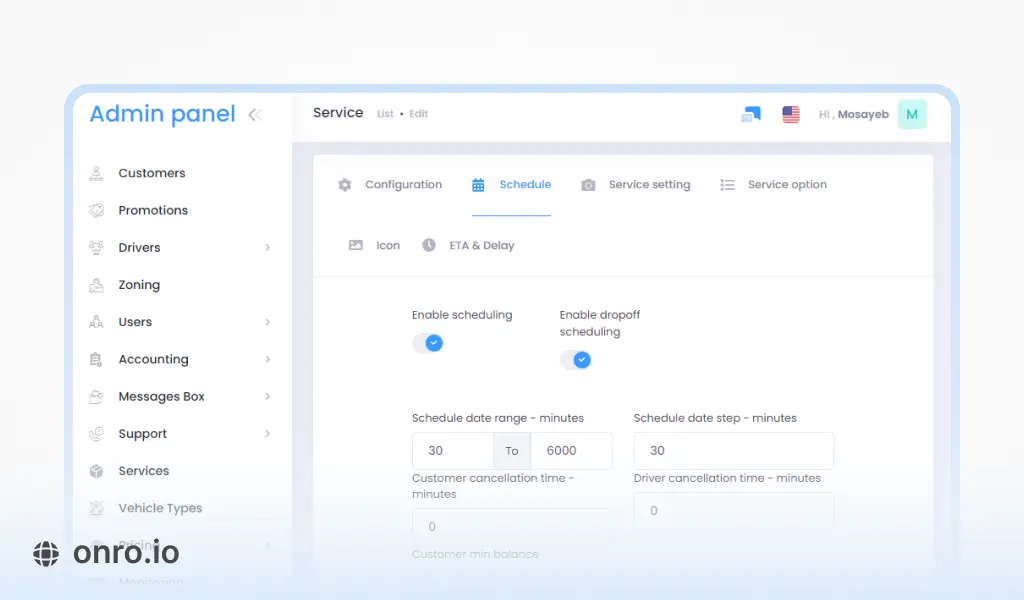
Conclusion
We recommend checking out Onro’s features if you seek delivery scheduling software. Onro is more than just delivery scheduling software; any delivery company can use it. You may find out more by clicking on the image below:
Originally published January 18, 2022 8:49 am, updated Sunday, 7 September 2023.




