🚀 What’s New in the October 18th Release?
We’re excited to share the latest updates and improvements now available in the platform!
✨ New Features
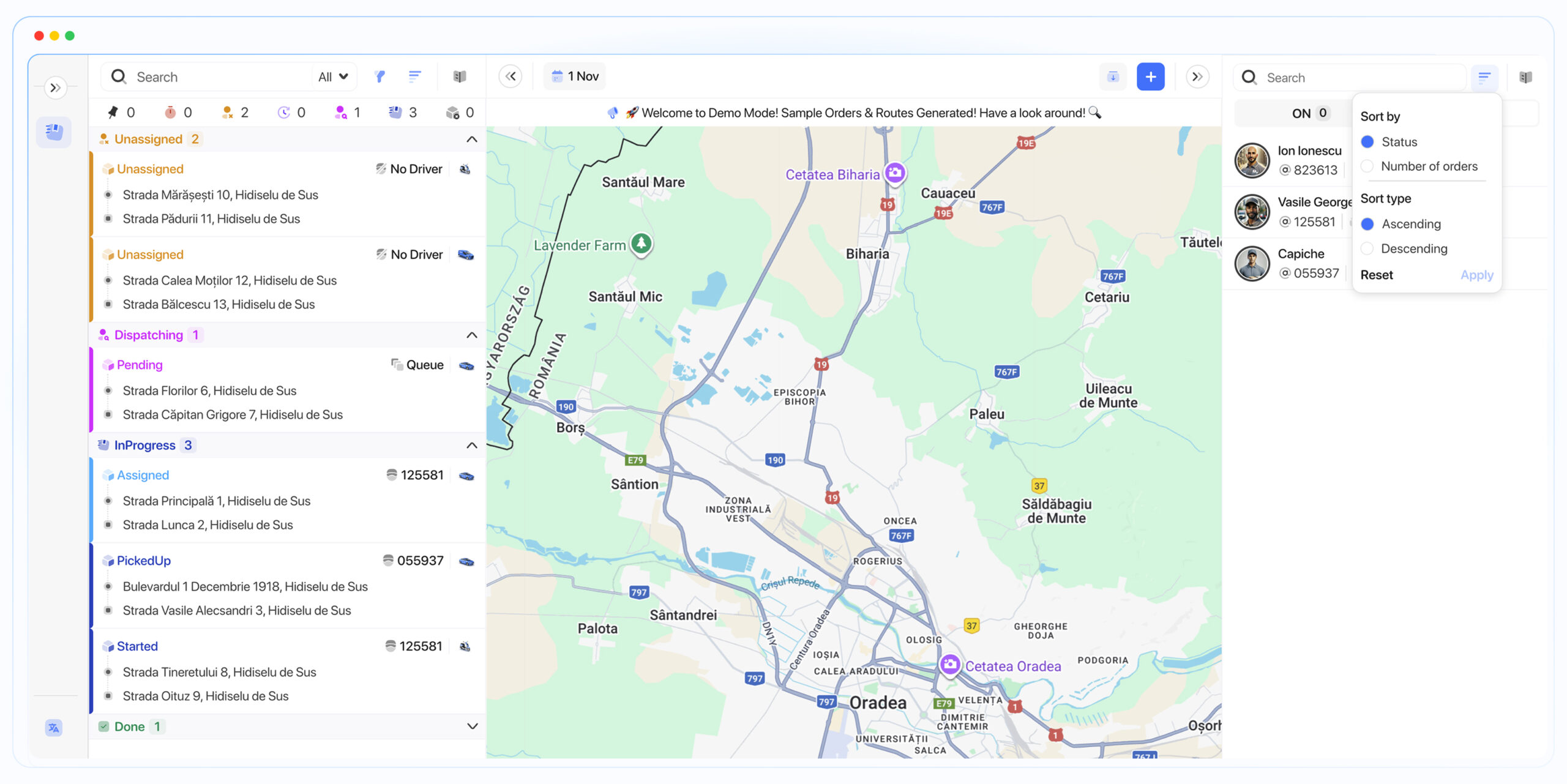
- Drivers Filters: based on order numbers in the list.
- Surcharge in Order Export: The surcharge field name and amount have been added to the order export table.
✨ Improvements
Drivers List in the Dispatcher
We have released a new update to the driver list for an improved experience.
What’s Changed:
- New UI: Refreshed design aligned with the latest Order List and navigation. More drivers are visible at a glance.
- Quick Info: View key driver details directly via the Info button—no need to open the full profile.
- Copy Contacts: Added copy icons for driver phone number and email inside the Info panel.
- Sorting Options: Sort the list by status or number of orders.
Branding (Splash Color)
- Splash Screen Color: Customers can now change the splash screen color for both the Customer and Driver apps from Branding.
- Easier Updates: Changes take effect without publishing a new version.
Dispatcher Responsive View
- Create Order (Responsive): Improved responsiveness for the dispatcher’s order creation flow for smoother use on various screen sizes to allow users to scroll the panel to view the map, create orders, etc.
🚀 What’s New in the October 4th Release?
We’re excited to share the latest updates and improvements now available in the platform!
✨ New Features
Customer Withdrawals for Individual Accounts
The Customer Withdrawal feature, initially launched last month for business customers, is now also available for individual customer accounts. This makes fund management easier and more accessible across all account types. Check here for more information.
✨ Improvements
Dispatcher Layout
We’ve enhanced the on-demand orders list to make dispatcher workflows more intuitive and efficient.
What’s Changed:
- Advanced Order Assignment: Easily assign orders by right-clicking directly from the list.
- Driver Information: See the driver’s username after assignment or during the order offer stage.
- Vehicle Type Visibility: Quickly view the order’s vehicle type in the list.
- Improved Delay & ETA Placement: Order delay and ETA details are now displayed more clearly.
- Optimized Order Details UI: The order details interface has been improved, creating space to display more orders at once.
- Order Code Placement: Orders’ codes are now displayed in the orders list.
- Driver ID Display: The driver ID is now shown when you hover over their profile on the map.
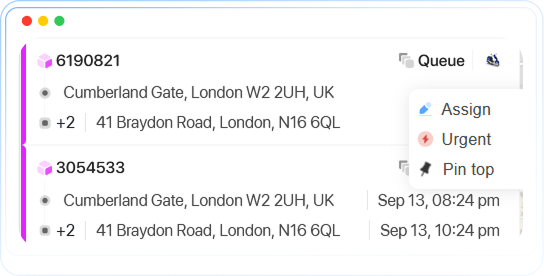
🐞 Bugs Fixed
- Server Running Slowly: Improved backend performance for faster response times.
- Hover Options: Improved hover functionality for long service option names in the Dispatcher panel.
- Server Running Slowly: Improved backend performance for faster response times.
- Driver Wallet Records: Fixed incorrect wallet accounts display for the drivers.
- Advanced Assigned Issue: Fixed the assignment issue when using advanced dispatching.
- Driver Reset Password: Resolved the loading issue for the driver’s reset password.
- Address Book UI: Fixed an issue with the saved addresses user interface.
